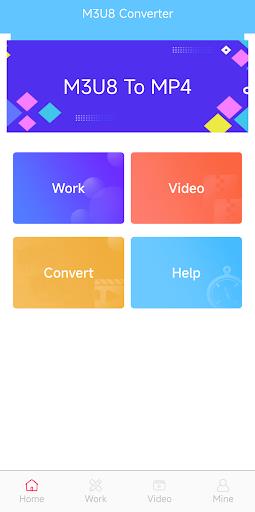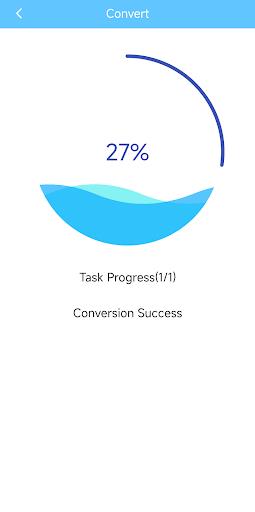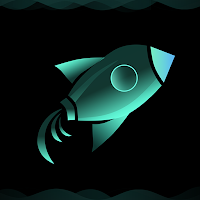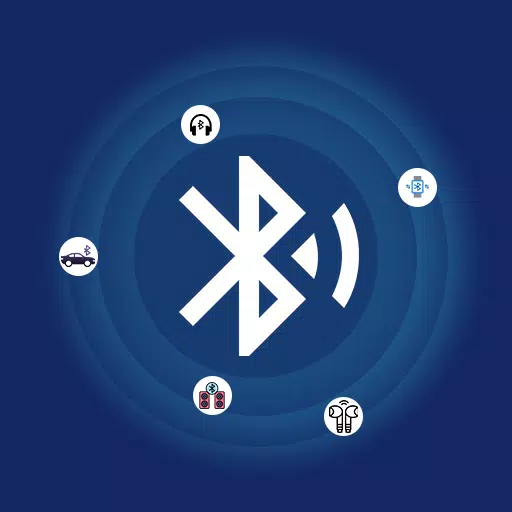Transform your video experience with the Video Converter - M3U8 to MP4 app, a powerful tool designed to effortlessly convert M3U8 files to the widely compatible MP4 format. Ideal for downloading streaming content for offline viewing or ensuring your videos are playable on any device, this app streamlines the conversion process with its user-friendly interface. Just a few taps and your media files are ready to accompany you anywhere you go.
Features of Video Converter - M3U8 to MP4:
- Effortless conversion from M3U8 to MP4 format
- Seamless video playback on your smartphone
- Efficient management of all your video files
- High-quality conversion without compromising on video quality
- Easy sharing options to spread your videos
- Intuitive interface for a hassle-free experience
How to Use This App:
Download and Install: Fetch the Video Converter - M3U8 to MP4 app from your device's app store and install it seamlessly.
Launch the App: Open the app and allow the required permissions to access your files.
Import M3U8 File: Head to the 'Convert' section and effortlessly import your M3U8 file or playlist link.
Select Output Format: Choose 'MP4' as your preferred output format from the available options.
Start Conversion: Hit 'Start' or 'Convert' and let the app work its magic until the conversion is complete.
Save Your File: Once converted, save the MP4 file to your device's storage or the cloud for convenient access later.
Playback: Revel in your converted video, now playable on any device that supports the MP4 format.
Tags : Tools