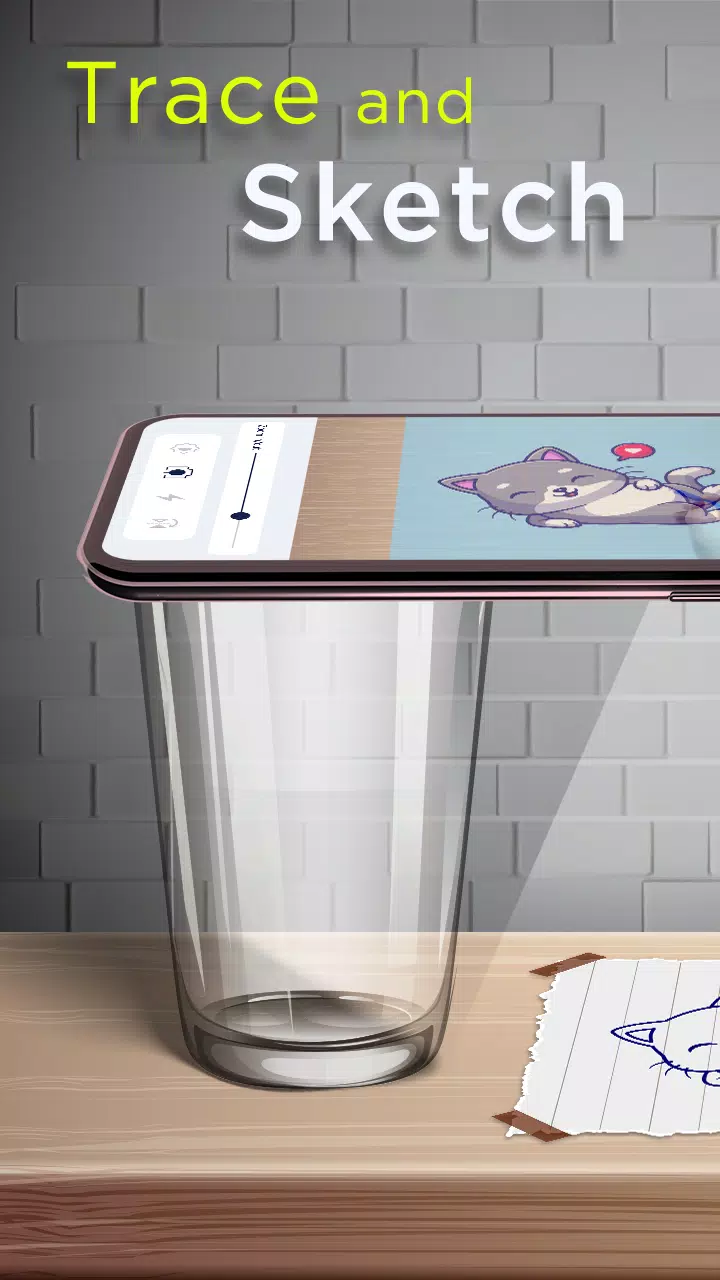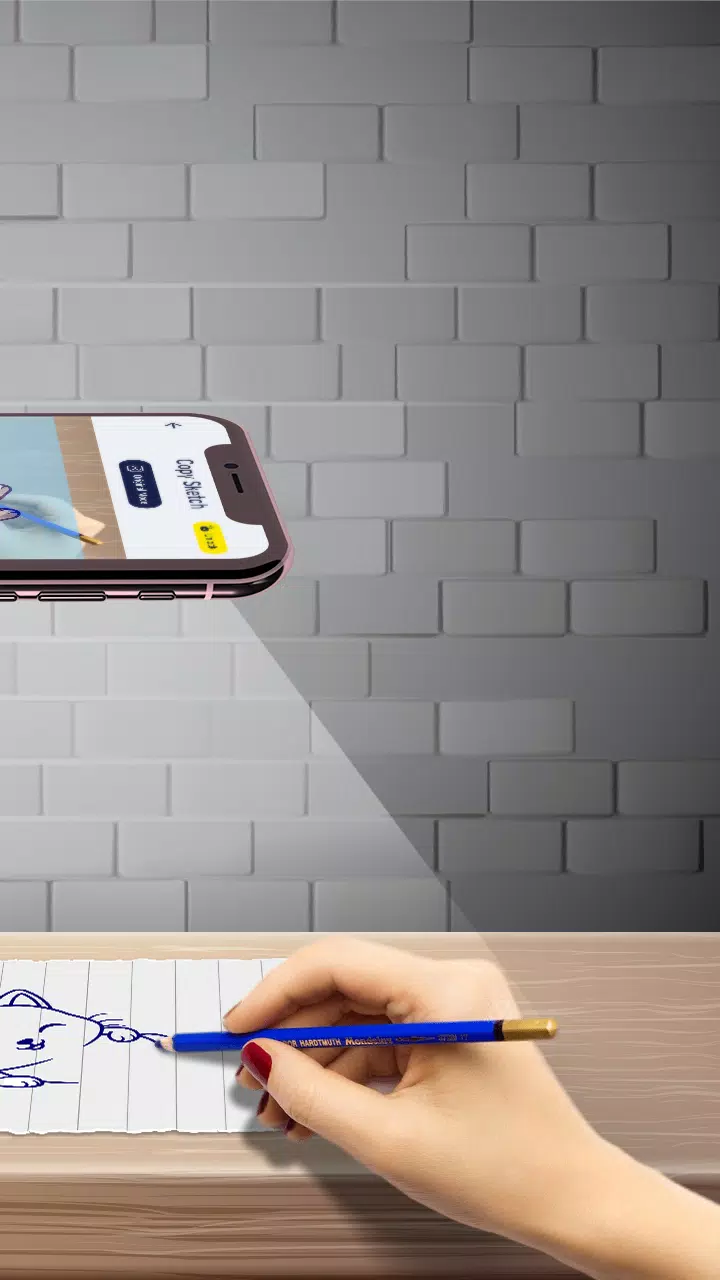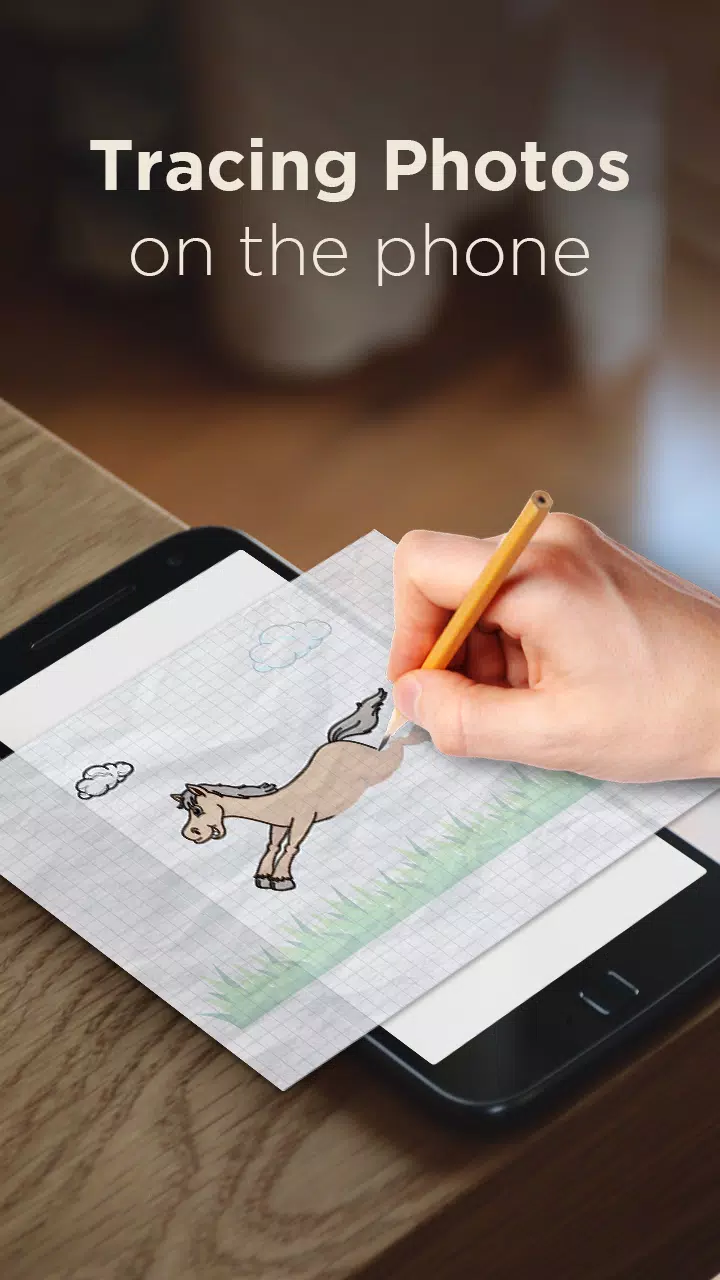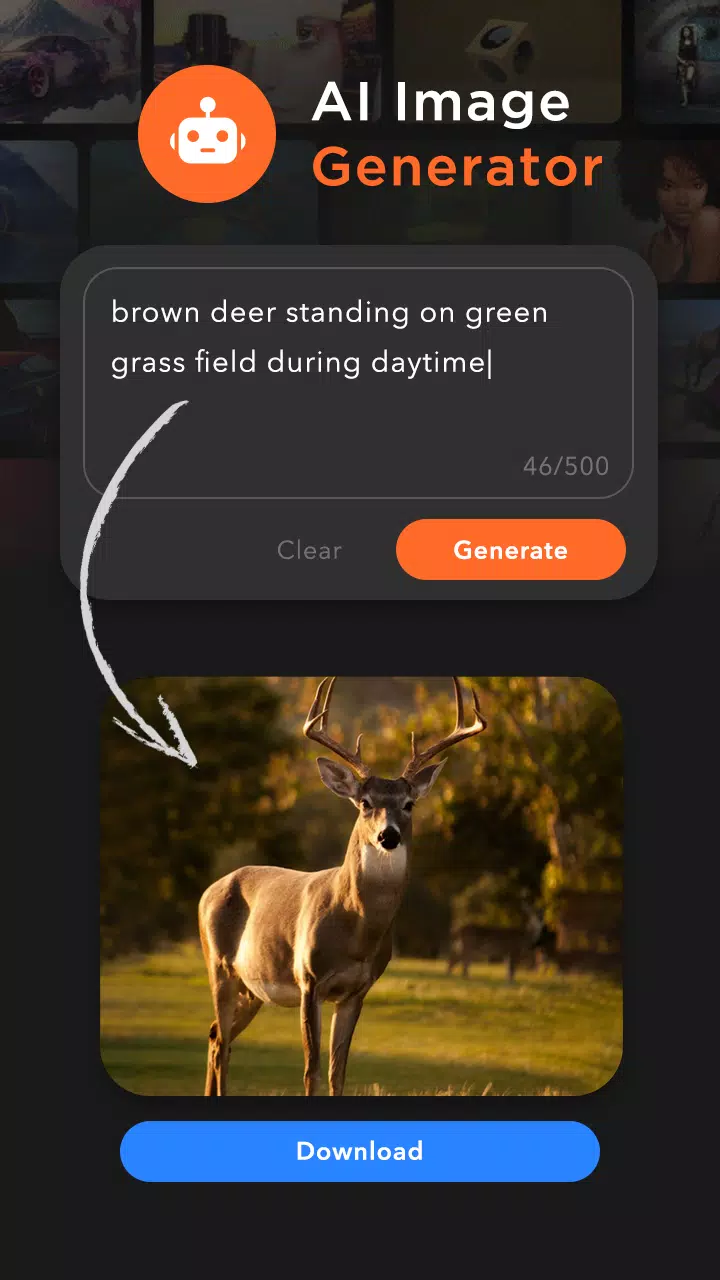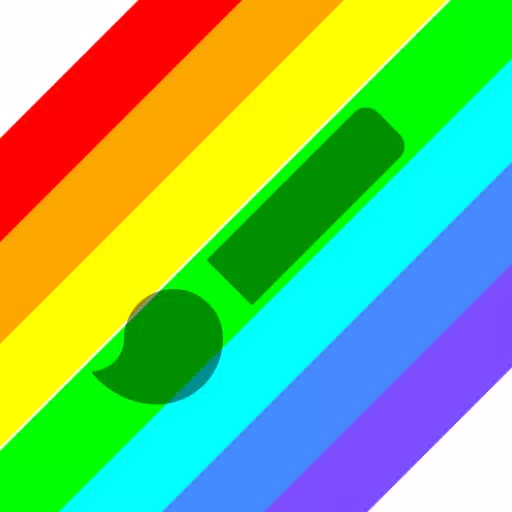Unleash your inner artist with the AR Drawing app, a revolutionary tool designed to help you learn to sketch, trace, paint, and create stunning masterpieces! This innovative picture tracing app leverages AI Drawing technology to guide you in creating breathtaking drawings and paintings on any surface using just your phone's camera. Simply project an image onto paper and trace it to bring your vision to life!
Whether you're a seasoned artist or a complete beginner, the AR Drawing Trace to Sketch app is your perfect companion for unlocking your creativity and exploring new artistic horizons. With this app, you can learn and practice drawing techniques, and effortlessly master the art of tracing images.
To get started, select an image from the Trace Drawing app or your gallery, apply a sketch filter to make it traceable, and watch as the image appears on your screen with the camera open. Position your phone about 1 foot above the paper, look through the phone, and start drawing!
Enhance your creativity further with our AI Image Creator. Simply describe the image you're looking for, and our AI Image Generator will provide you with the perfect image. Once downloaded, convert it into a sketch form and you're ready to trace.
Our app offers a wide range of Image Categories and over 200 inbuilt images for sketching, including:
- Cartoon
- Flowers
- Vehicles
- Food
- Animals
- Objects
- Outline Images
- Others
Features of Trace to Sketch App:
- AI Image Generator: Enter your text, download the AI-generated image, and start tracing.
- Copy Sketch: Choose an image from our in-built collection or your phone's storage, and trace it using the camera. Place your phone on a tripod about 1 foot above the paper, look through the phone, and draw on the paper.
- Trace Sketch: Draw on paper by looking at your phone with a transparent image.
- Image To Sketch: Convert any color image into a sketch with various sketch modes.
- Drawing Pad: Quickly sketch your creative ideas in your sketchbook.
- Tracing Features:
- Select any sample image provided and draw in your sketchbook.
- Pick any image from your gallery, convert it into a tracing image, and sketch on blank paper.
- Make the image transparent or create a line drawing to craft your art.
- Use your phone's camera to draw.
- Utilize the built-in flashlight for better visibility.
- Sketch and then paint your creation.
- Share your results with friends.
- My Creations: View all images created in your sketchbook and those downloaded via AI, create sketches, and share your images.
Download the "AR Drawing: Paint & Sketch" app today and embark on your journey to create your own masterpieces! Sketch, paint, and create like never before!
What's New in the Latest Version 3.6
Last updated on Nov 7, 2024
Minor Bugs Fixed.
Tags : Art & Design