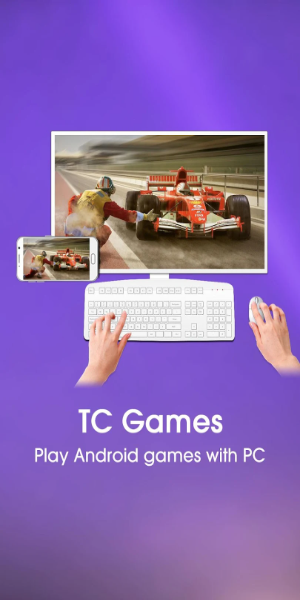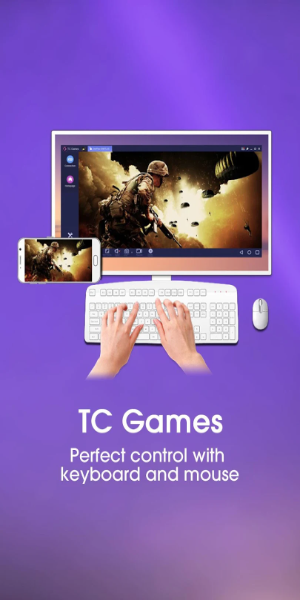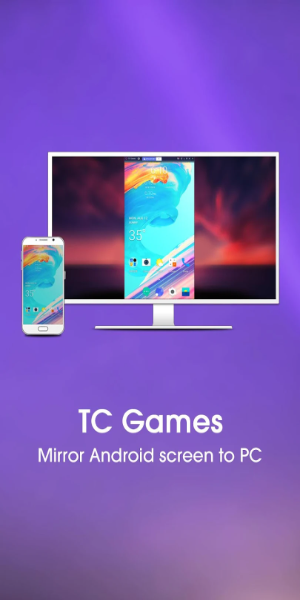TC Games-PC plays mobile games offers an exceptional way to enjoy mobile gaming on your computer. By mirroring your Android screen to your PC, you can dive into your favorite mobile titles using a keyboard and mouse for enhanced control. The software boasts low CPU usage and stable performance, ensuring that you can play any mobile game without lag. Plus, with features like screen recording and customizable keyboard mapping, you have the tools to tailor your gaming experience to your liking, giving you full command over your gameplay.
Features of TC Games-PC plays mobile games:
⭐ Android Screen Mirroring: Experience the convenience of playing mobile games on a larger screen by mirroring your Android device directly to your PC.
⭐ Low CPU Usage and Stable Performance: Enjoy seamless gameplay thanks to the app's efficient use of system resources and its robust performance.
⭐ Customizable Key Mapping: Tailor your key mappings to match your preferred gaming style, ensuring you have complete control over your game.
⭐ Screen Recording and Screenshot: Capture your epic gaming moments with ease. Whether it's for personal keepsakes or sharing with friends, this feature has you covered.
Tips for Users:
⭐ To maximize your gaming pleasure, customize your key mappings for optimal control across different games.
⭐ Make the most of the screen recording feature to save and share your top gaming highlights with your community.
⭐ Leverage the Android screen mirroring capability to enjoy mobile games on a bigger screen with superior visuals.
Design and User Experience
Design
The design of TC Games is both modern and user-friendly, crafted to improve accessibility and navigation. With its sleek layout and well-organized menus, you can effortlessly access the app's various functions. The blend of appealing graphics and practical design elements makes TC Games not just functional but also visually pleasing.
User Experience
Tailored specifically for gamers, TC Games delivers a smooth and responsive experience. Mirroring your Android screen to your PC is a breeze, with minimal setup needed. The app's low latency and high stability guarantee an immersive gaming session, and with customizable keyboard mapping, you can fine-tune your gameplay to your exact preferences, making every session more enjoyable and efficient.
What's New
Enhanced button loading logic to prevent issues with key coordinate misplacement due to incorrect key directions.
Improved display logic for the side screen when in full-screen mode.
Fixed known issues with button malfunctions.
Addressed other known bugs for a smoother experience.
Tags : Tools