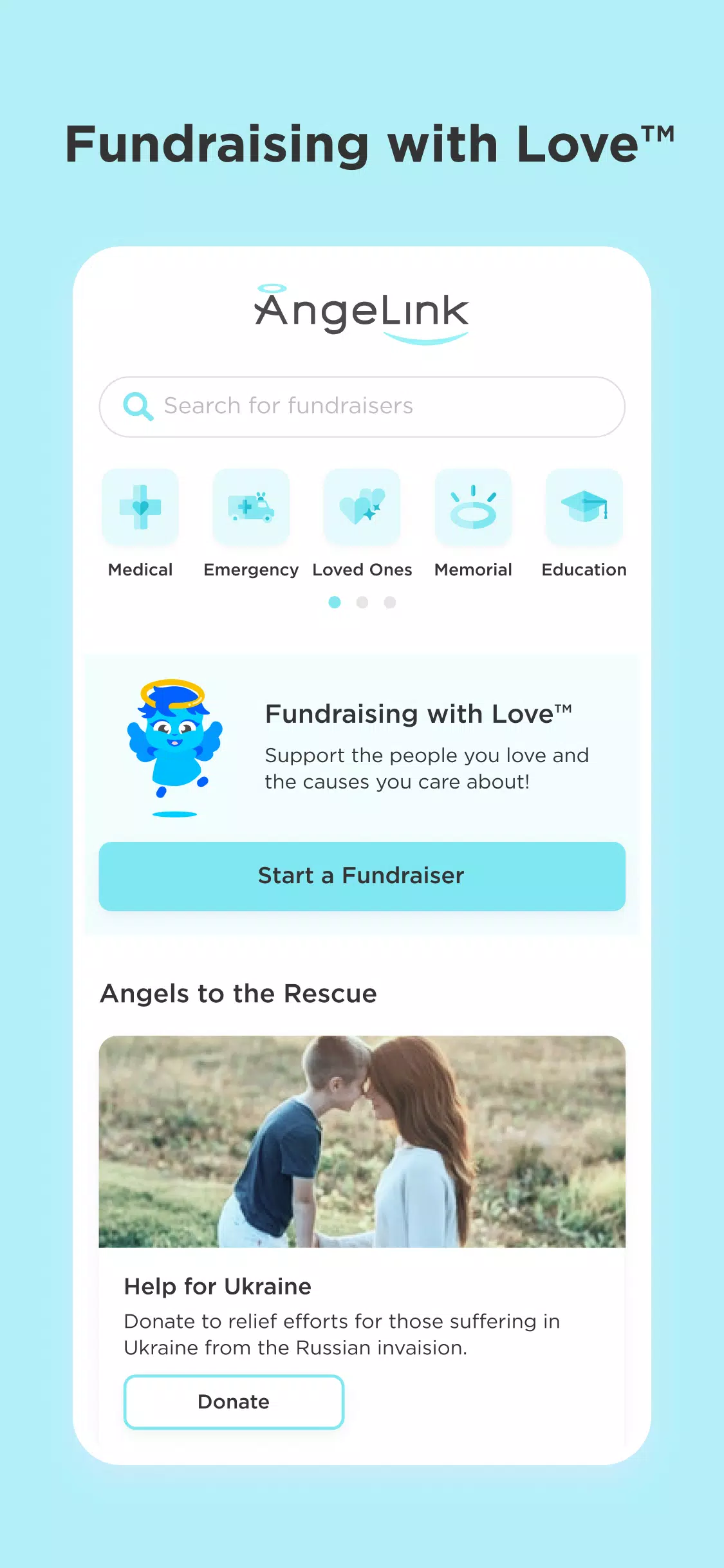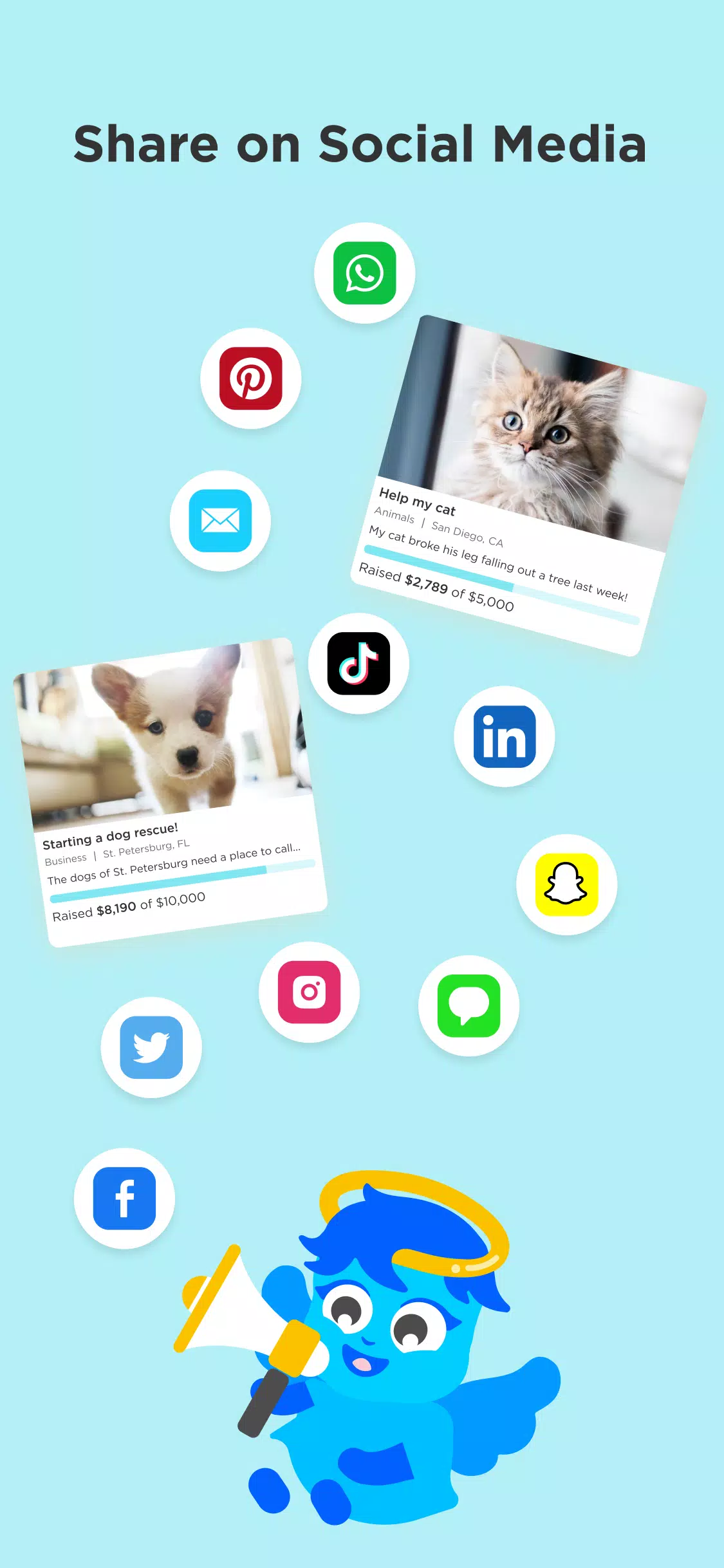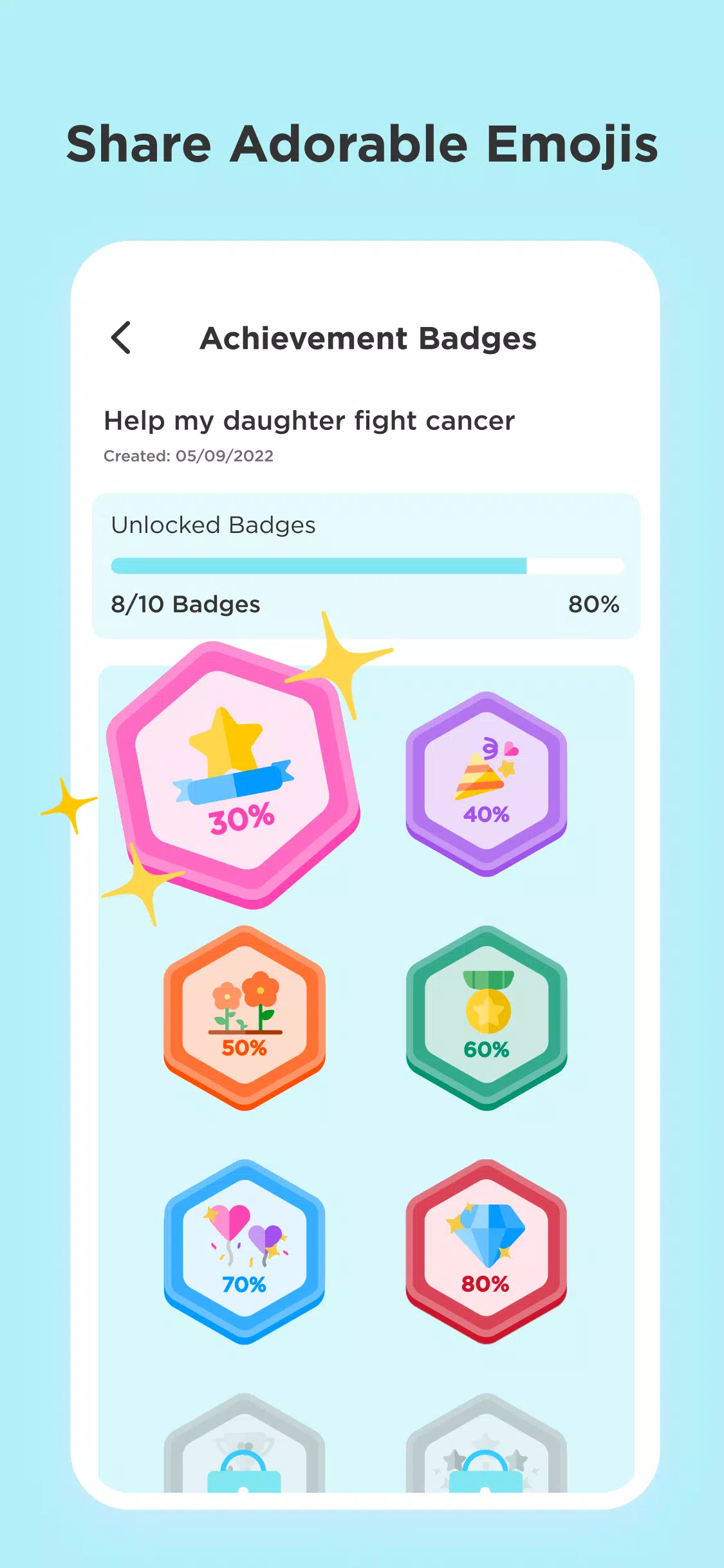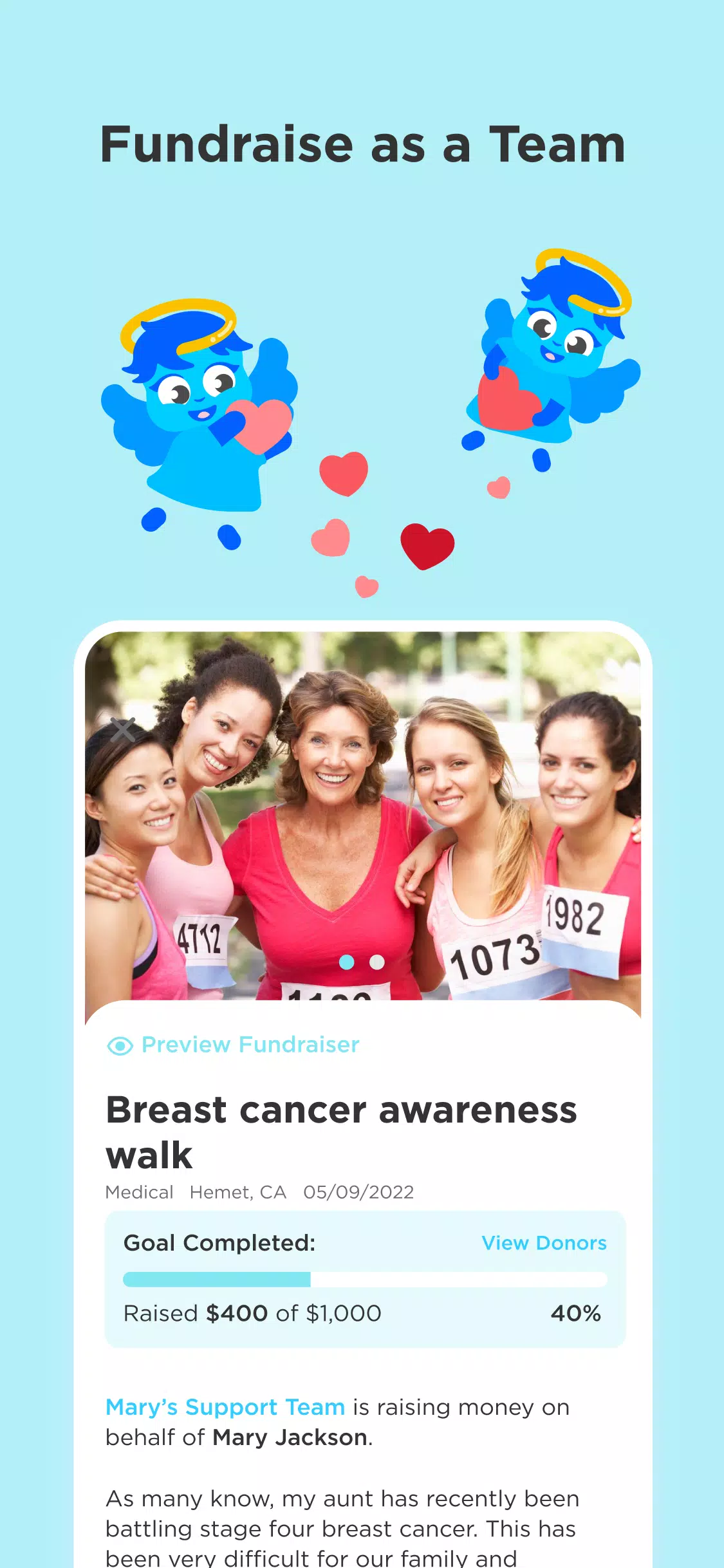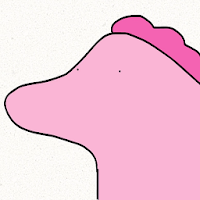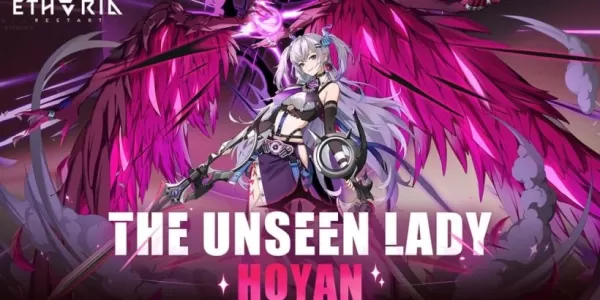Easy and Quick Campaign Setup
With AngeLink, setting up your fundraising campaign is a breeze. Our user-friendly interface allows you to create and launch your campaign in minutes, so you can start making a difference right away.
Fun and Interactive Fundraising Experience
Fundraising with AngeLink is not just effective; it's enjoyable! Engage your supporters with interactive elements that make giving back a delightful experience. From live updates to engaging challenges, we make fundraising fun.
Adorable Virtual Badges and Emoji Packs
Show your support and appreciation with our exclusive virtual badges and emoji packs. These adorable digital rewards add a personal touch to your fundraising efforts and make every contribution feel special.
Push Notifications for Updates
Stay in the loop with real-time push notifications. AngeLink keeps you updated on your campaign's progress, new donations, and important milestones, ensuring you never miss a beat.
Secure and Safe Network
Your security is our top priority. AngeLink uses state-of-the-art encryption and security protocols to ensure that your data and transactions are always safe and protected.
24/7 Customer Support
Need help? Our dedicated support team is available 24/7 to assist you with any questions or issues. We're here to make sure your fundraising journey is smooth and successful.
Conclusion:
Join AngeLink today to start fundraising with love in a fast, fun, and free way. Connect with a global community, empower yourself and others, and amplify your impact with our innovative platform. Be a trendsetter, a change-maker, and a part of our army of angels working towards a more equitable future. Download AngeLink now and experience the awesome power of our community!
What's New in the Latest Version
- Minor bug fixes and enhancements.
Tags : Tools