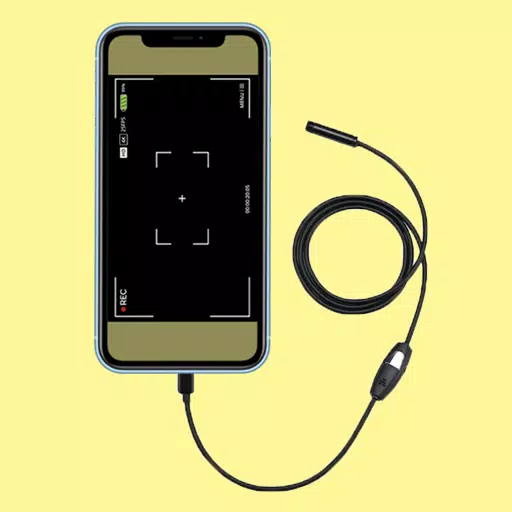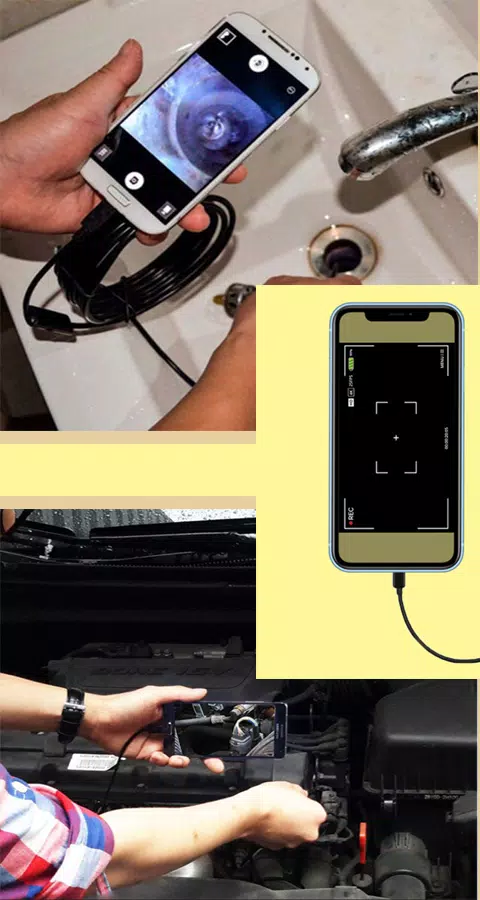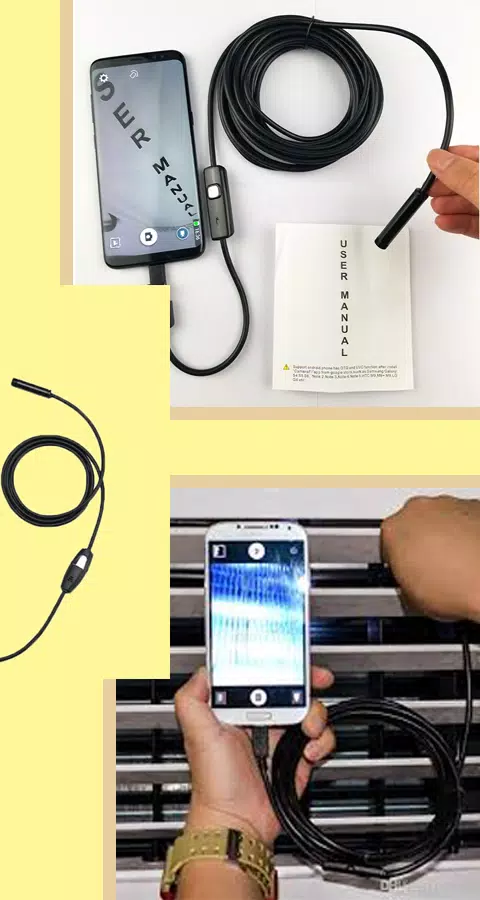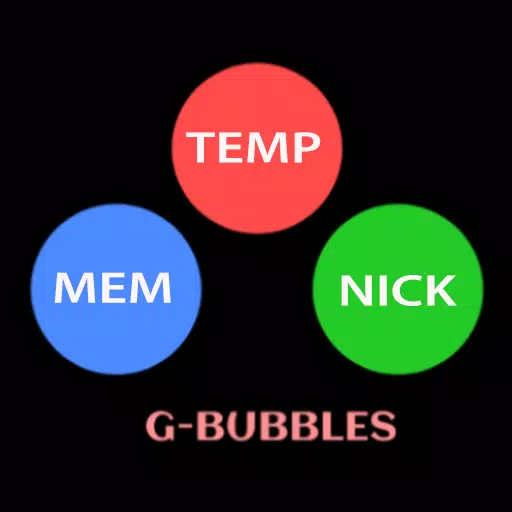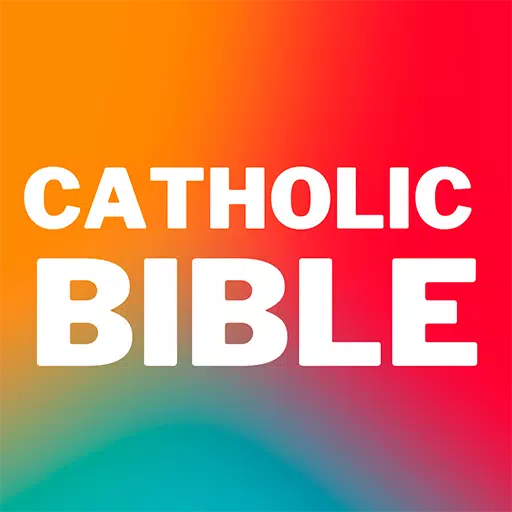An endoscope camera app is a versatile tool designed to connect with various external cameras such as endoscope cams, USB cameras, Borescope cameras, or sewer inspection cameras. This app enhances your ability to inspect and explore environments that are typically hard to reach, making it an essential tool for both professional and personal use.
How to Use the Endoscope Camera App
To get started with the endoscope camera app, follow these simple steps:
- Open the app on your device.
- Connect your endoscope camera via a USB port on your phone.
- Tap the camera icon within the app and click "OK."
- You should now see the live feed from your endoscope camera. You can take photos and record videos as needed.
- To view your captured photos and videos, return to the app's main interface and select the gallery option.
- Swipe left to access your videos. Select any video and choose your preferred media player to watch it.
- To delete a photo or video, long-press on the item within the gallery. A delete icon will appear, allowing you to remove the file.
How Does the Endoscope App Work?
The endoscope app for Android facilitates the use of external Borescope cameras through a USB OTG connection. The app utilizes your device's microphone to record audio alongside video and accesses the gallery to manage the storage and retrieval of pictures and videos. This integration ensures a seamless experience when documenting your inspections.
Applications of the Endoscope Camera Device
The Borescope or endoscope camera is incredibly versatile, suitable for various applications such as:
- Inspecting blocked drains to see what's inside without needing a drain unblocker or plumbing repair.
- Functioning as a sewer camera for detailed sewer inspections.
Before using the app, ensure your camera is connected via an OTG USB cable for a straightforward and effective setup. The endoscope camera app, with its user-friendly interface and robust functionality, simplifies the process of connecting and using your external camera device.
Tags : Libraries & Demo