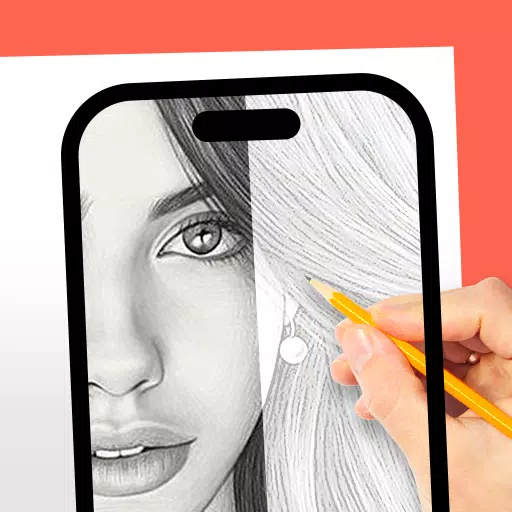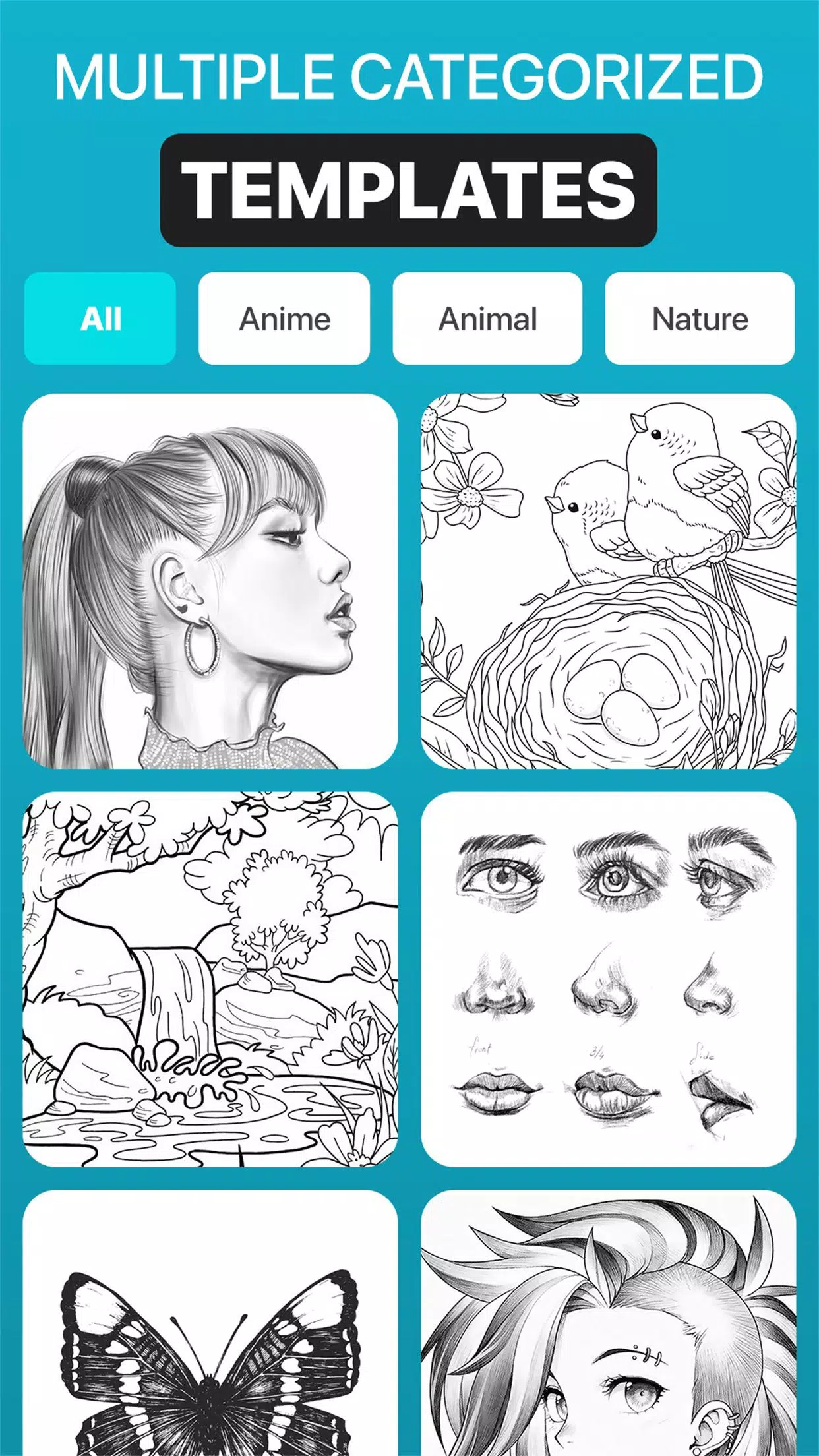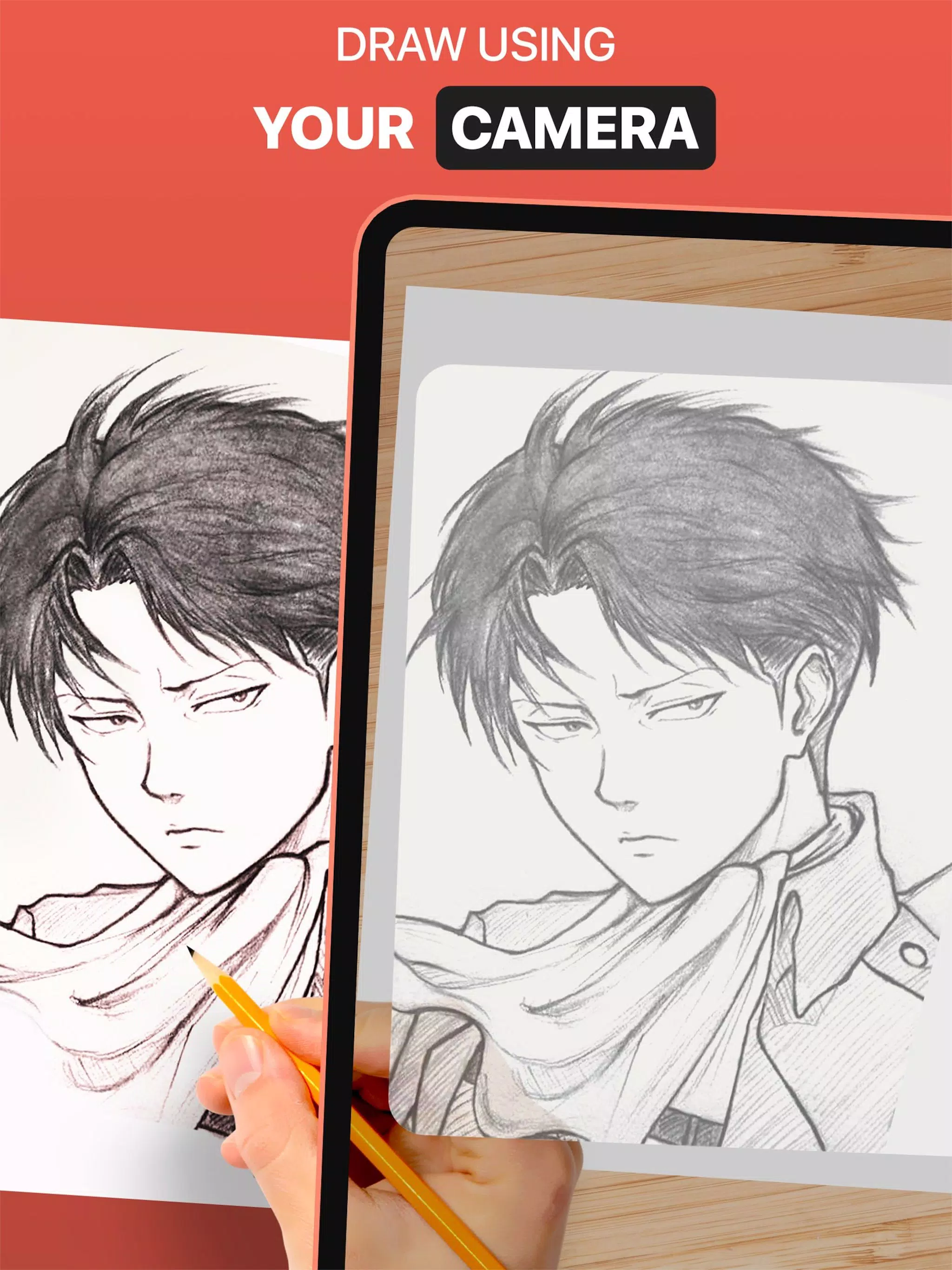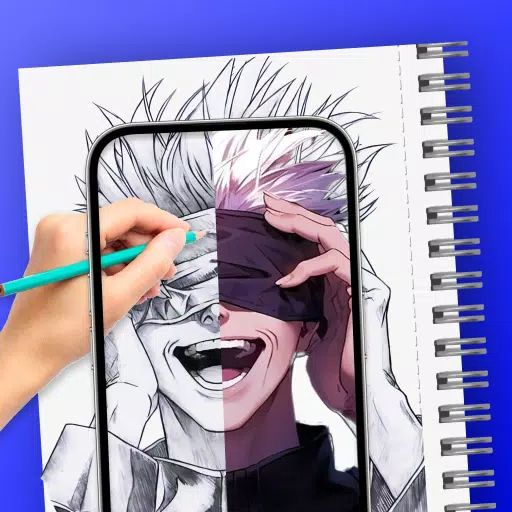The DrawingAR app leverages augmented reality (AR) technology to enhance your drawing experience by projecting images directly onto your paper, making it easier to trace and create detailed artwork. Here's how you can make the most of this innovative tool:
How to Use the DrawingAR App:
Download and Open: Start by downloading the DrawingAR app from your device's app store. Once installed, open the app to begin your creative journey.
Select or Import an Image: Choose from the app's extensive library of pre-defined images, which includes categories like Animals, Cartoons, Foods, Birds, Trees, and Rangolis, among others. Alternatively, import an image directly from your device's gallery or use the in-built camera to capture a new image.
Set Up Your Workspace: Place your paper or sketch pad on a flat, well-lit surface. This ensures that the AR projection is clear and easy to follow.
Adjust the Image Overlay: The app allows you to adjust the opacity of the image overlay, making it more or less transparent as needed. This feature helps you see the image clearly while still being able to trace over it on your paper. Use the zoom and positioning tools to align the image perfectly with your drawing space.
Begin Tracing: With the image set up on your screen, start tracing the lines onto your paper. The app's AR technology guides you, making it easier to capture the details of the image accurately.
Key Features of the DrawingAR App:
Image Import: Easily import images or sketches from your device's photo library or take new photos using the app's camera.
Image Overlay: The app overlays the selected image onto your device's screen with adjustable opacity, allowing you to see both the image and your tracing paper simultaneously.
Inbuilt Browser: Browse and import images directly within the app, eliminating the need to use external browsers.
Transparency Adjustment: Fine-tune the transparency of the overlaid image to suit your tracing needs.
Record and Capture: Use the dedicated recording button to capture videos or time-lapse recordings of your tracing process. You can also take snapshots of your completed work, which are saved in your device's gallery.
Simple Drawing UI: The app features an intuitive user interface designed to make tracing and drawing as straightforward as possible.
Whether you're an artist looking to refine your skills, a designer needing precise sketches, or just someone who enjoys creative hobbies, the DrawingAR app offers a versatile and engaging way to bring your artistic visions to life.
Tags : Art & Design