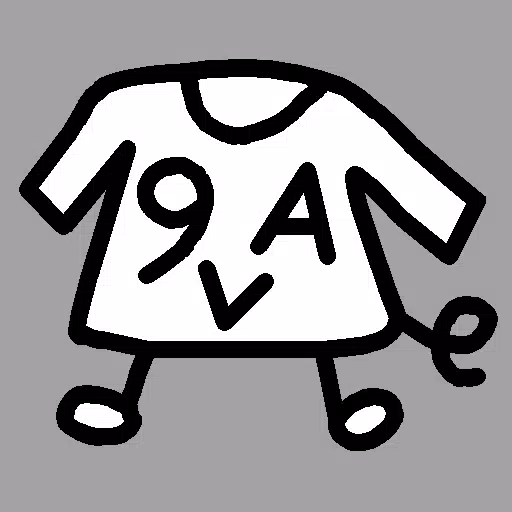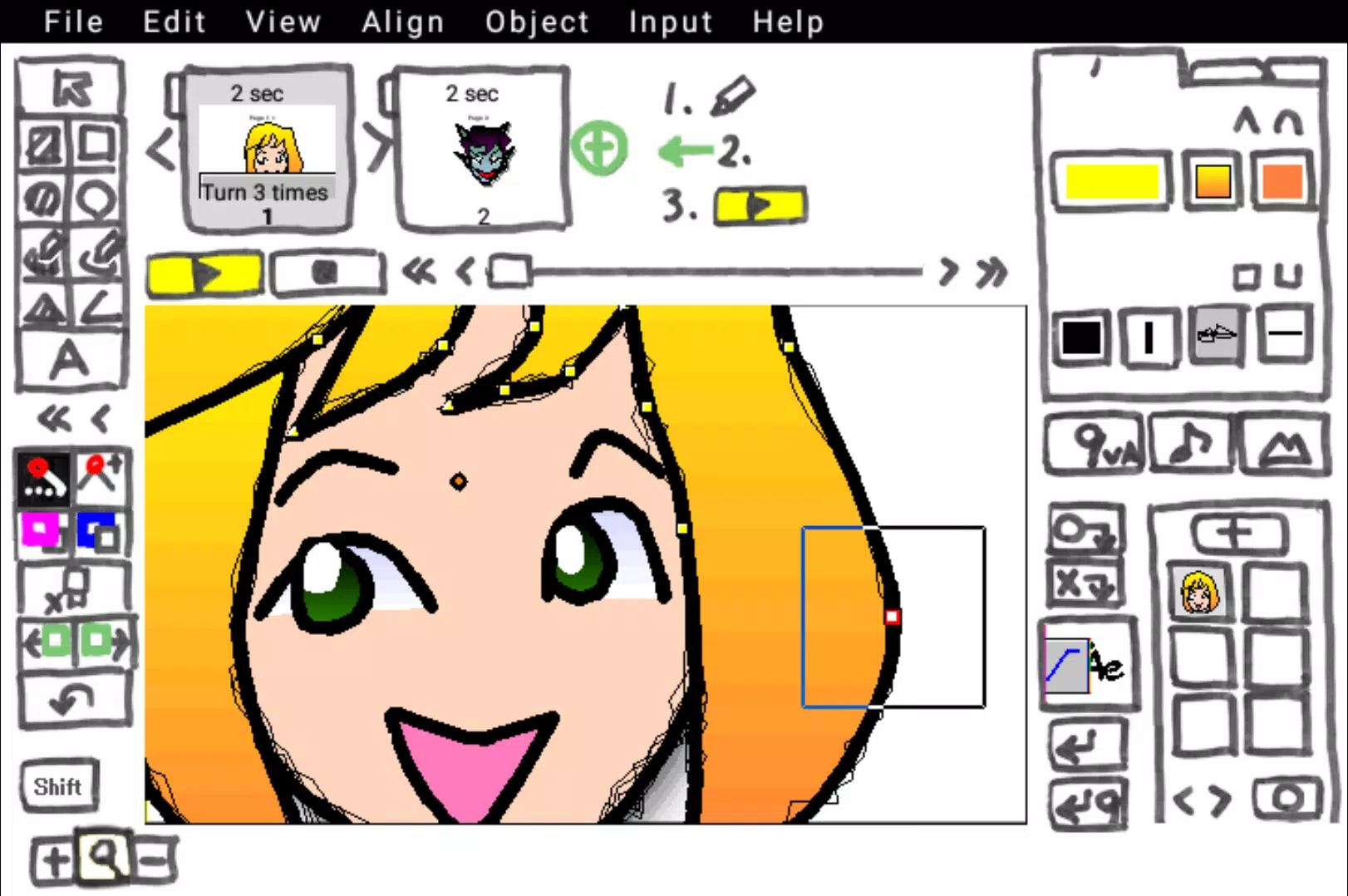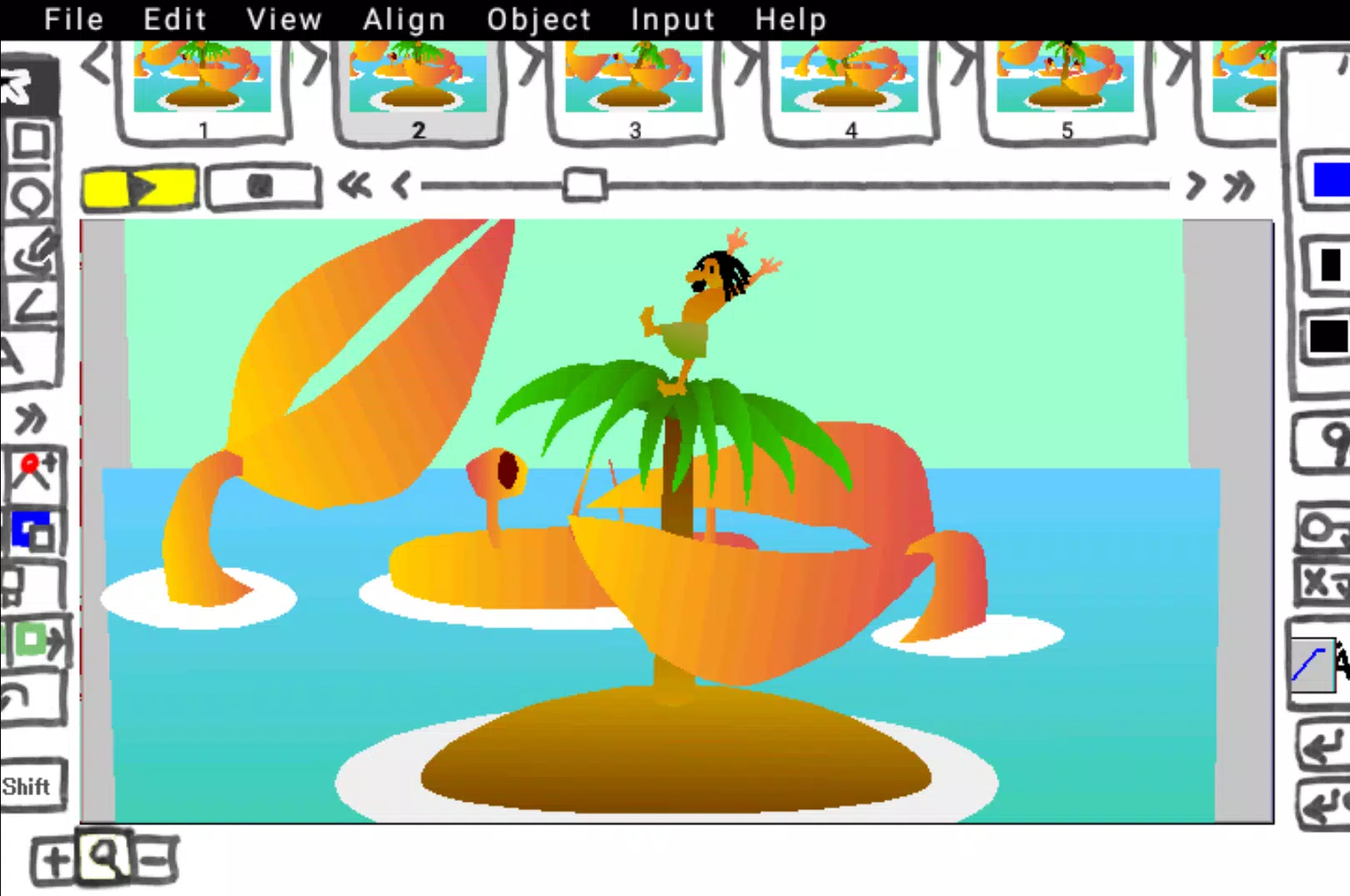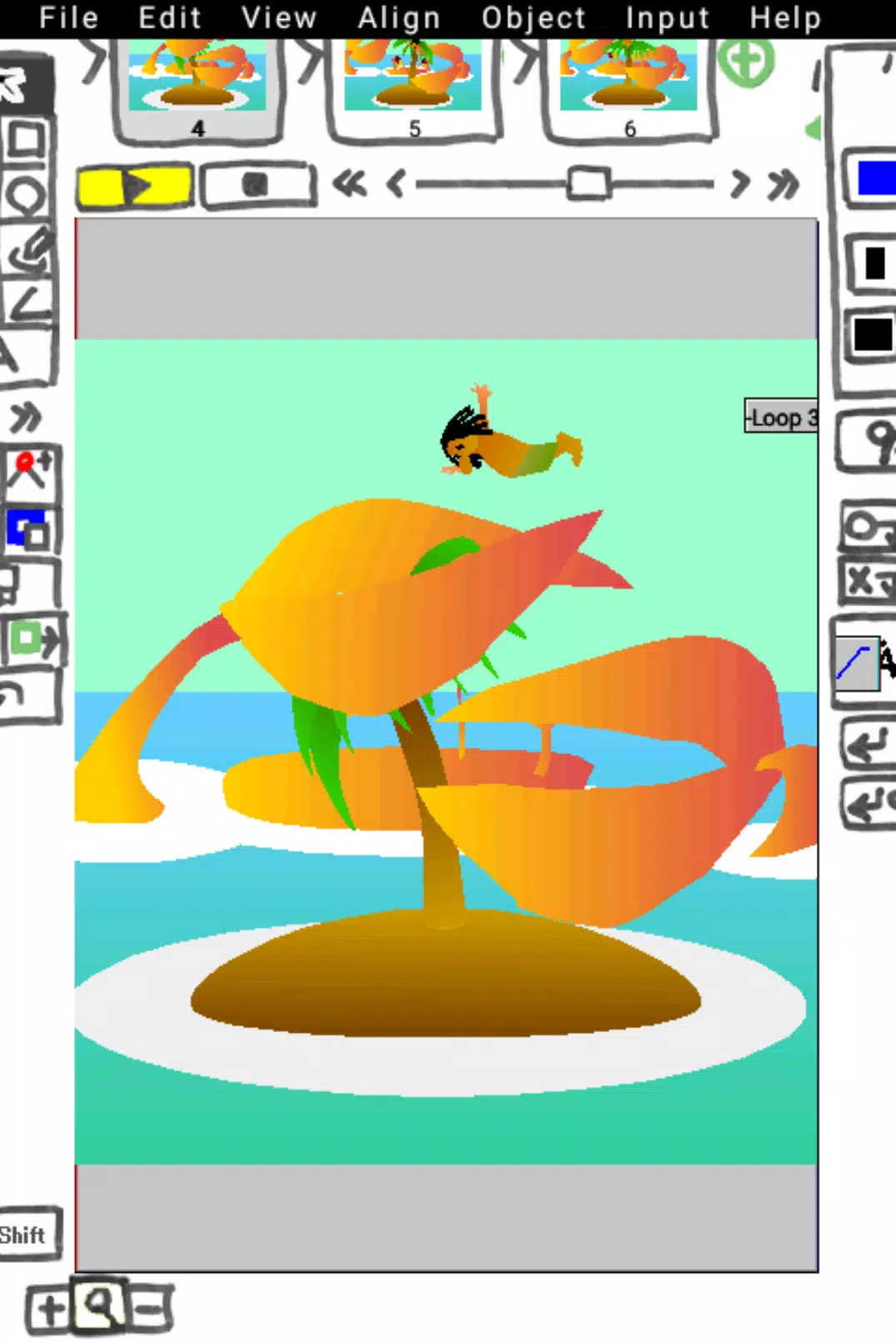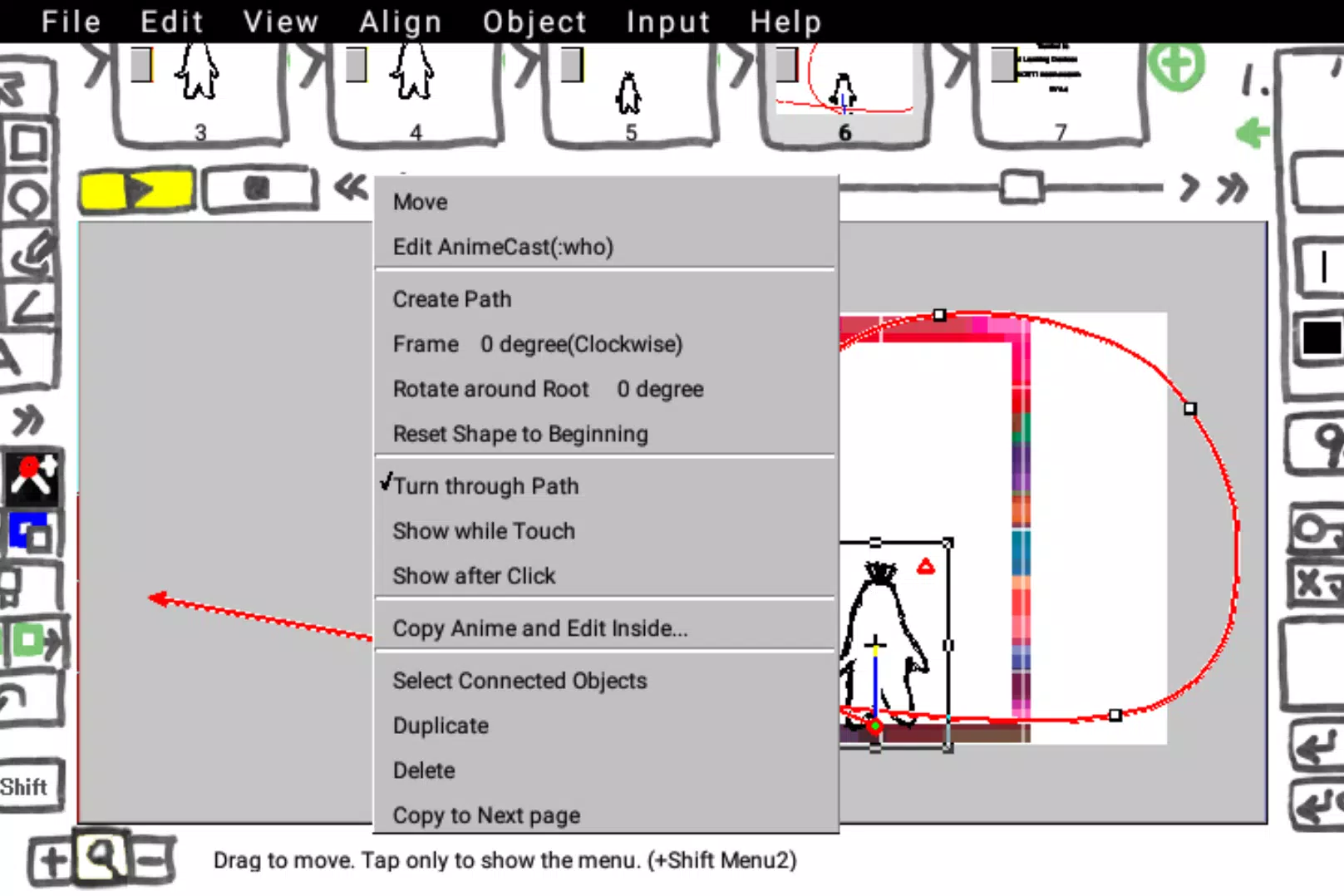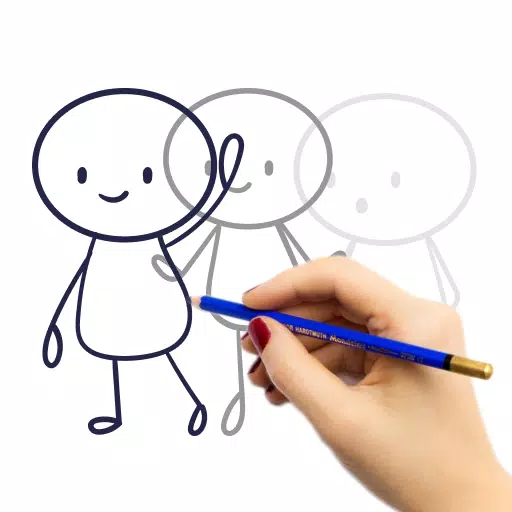If you're looking to transform your static vector illustrations into dynamic 2D animations, 9VAe is the tool you need in your creative arsenal. With 9VAe, you can craft smooth 2D vector morphing animations that bring your artwork to life. One of its standout features is the ability to create "One Picture Animation" or "Whiteboard Animation" using just a single drawing, making it an excellent choice for both beginners and seasoned animators.
Importing and exporting is a breeze with 9VAe. You can import your SVG or WMF graphics and then export your creations as SVG, GIF, or MP4 keyframe animations. This flexibility allows you to share your work across various platforms effortlessly. Moreover, you can enhance your animations by adding texts, photos, and various animation objects to enrich your storytelling.
9VAe is packed with a suite of advanced features including Hand-draw Writing, Blur effects, Shadows, Transparent Gradation, Multi-layering, Path Animation, and Time Curve adjustments. These tools empower you to refine your animations with professional touches and achieve the exact look and feel you envision.
To integrate additional elements like sound or images, simply place your WAV files, photos, animations, and illustrations (in SVG or WMF format) into the designated "Download > 9VAe" folder. This allows you to easily import them into your projects. For more detailed guidance on how to incorporate photos into your animations, check out the insightful tutorial on Medium.
Stay updated with the latest tips and tricks by visiting the official 9VAe blog. And remember, you can switch between portrait and landscape modes by simply touching the screen, and you can enlarge the drawing area by tapping the left [ttpp].
What's New in the Latest Version 6.6.0
Last updated on Oct 24, 2024
- Fixed bug (Point alignment)
Tags : Art & Design