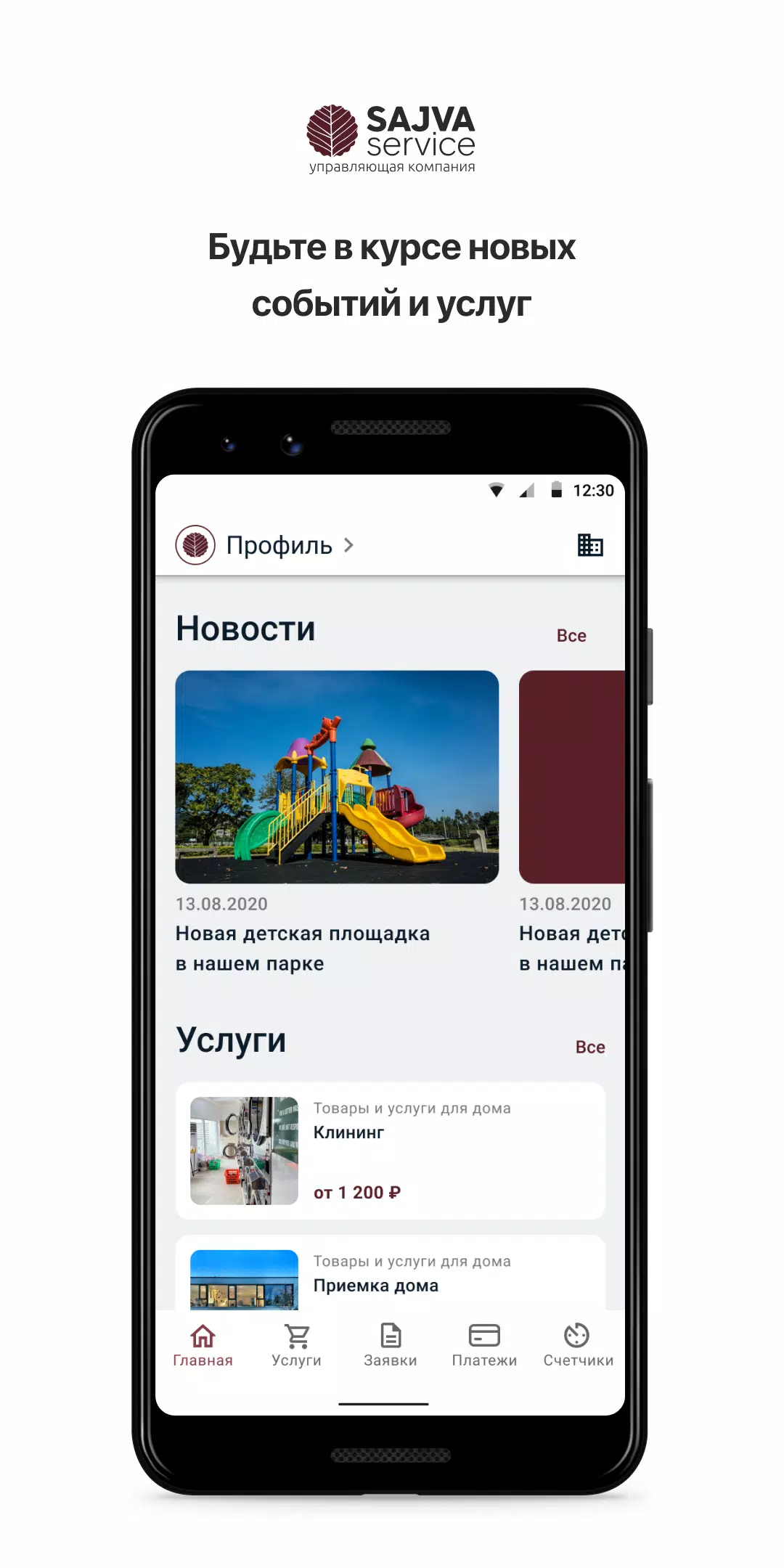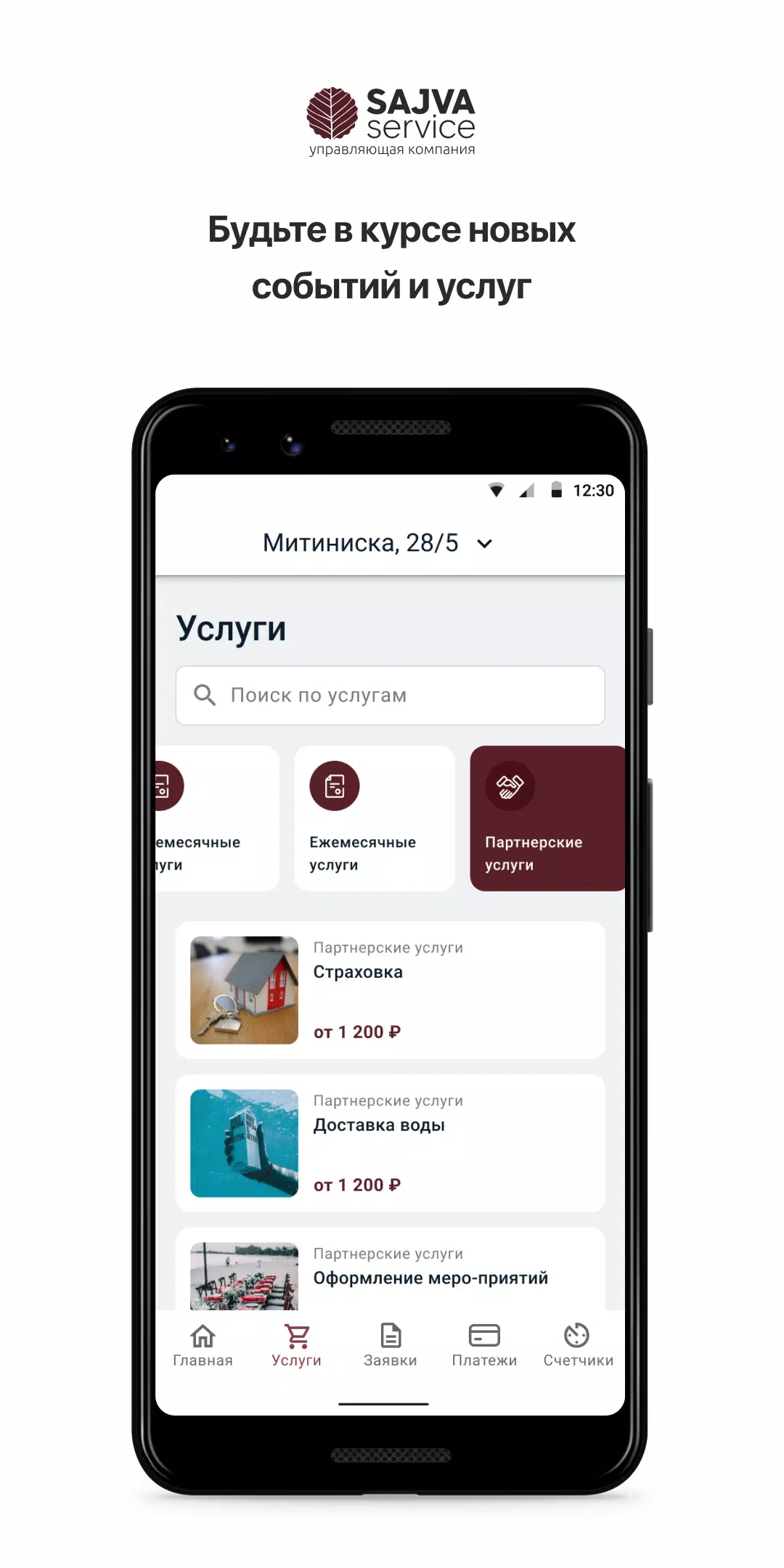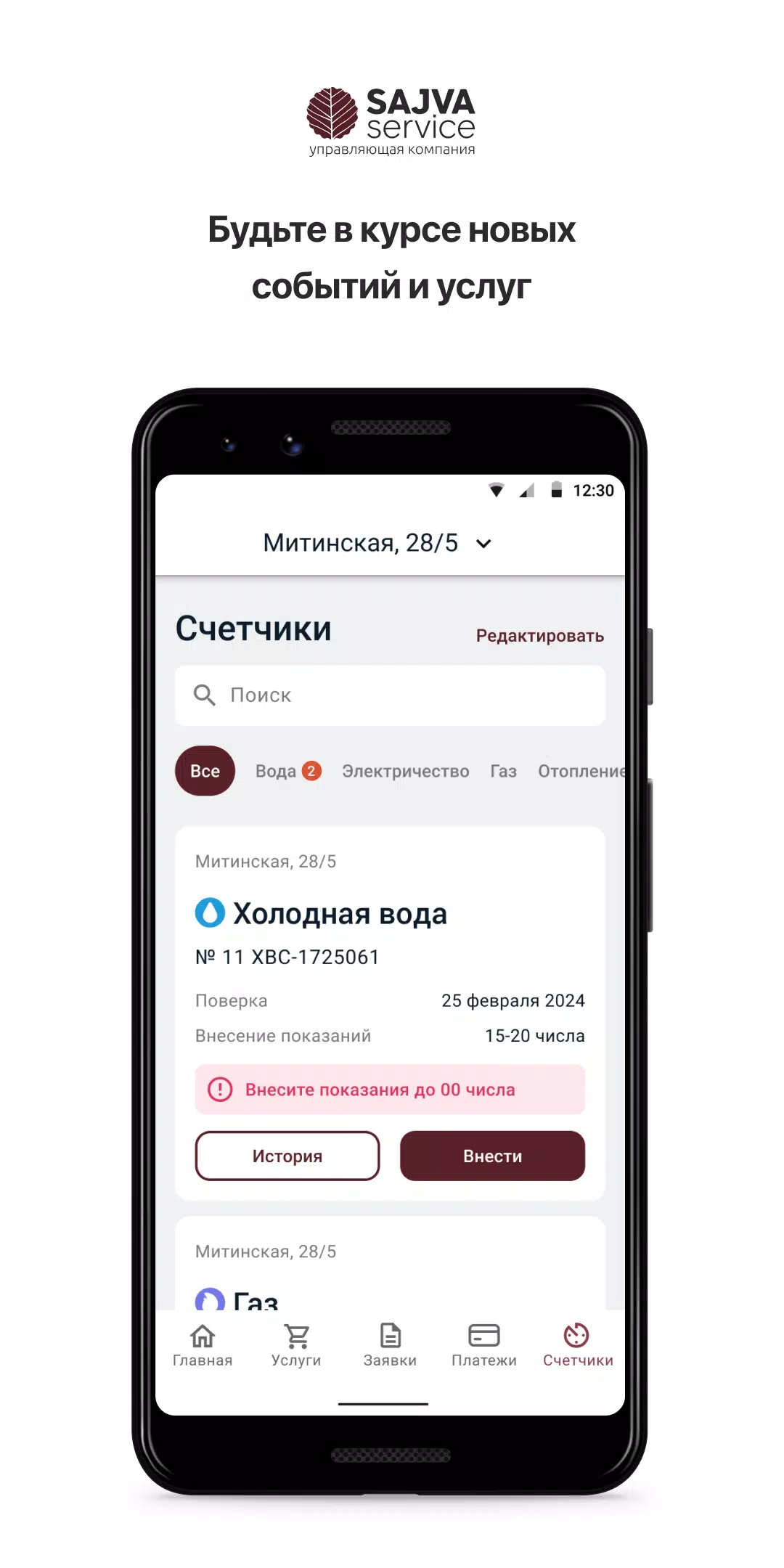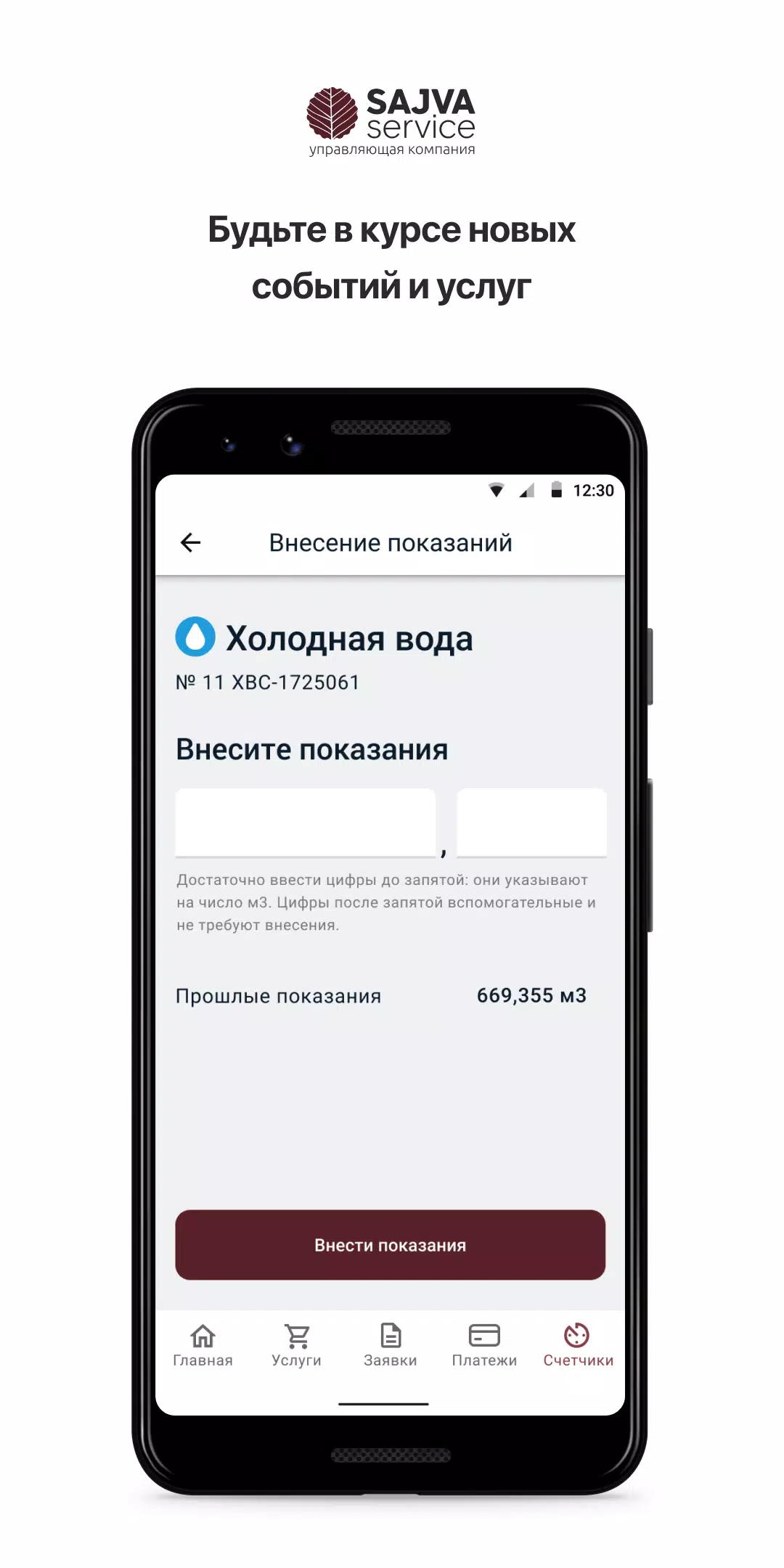The Sajva Service application is the ultimate tool for seamless interaction with your management company, making it easier than ever to stay updated on construction progress and receive the latest news. Gone are the days of searching for contact numbers, taking time off work to meet with staff, or making daily visits to check on project developments.
With the Sajva Service mobile application, you gain access to a range of features designed to enhance your experience:
- Directly connect with the Sajva Service company manager.
- Maintain constant communication with your contractor.
- Stay informed with the latest updates and announcements about your home from the management company.
- Submit meter readings conveniently from your mobile device.
- Request the services of a foreman, plumber, electrician, or any other specialist and arrange their visit at your convenience.
- Order additional services tailored to your needs.
- Keep track of your monthly utility payments.
- Engage in real-time chats with the management company manager or the person overseeing the work.
- Provide feedback on the performance of your management company.
How to Register:
- Complete the registration application form within the system.
- Submit the form to the Management Company or send it via email.
- Await a response from the management company, which will include your access credentials.
- Log into the "Sajva Service" application using the provided credentials.
- Begin utilizing all the available services immediately!
Should you encounter any issues with registration or need assistance with the mobile application, feel free to reach out via email at [email protected] or call us at +7 (921) 313-34-34.
At Sajva Service, we're dedicated to providing you with the best possible service.
Tags : Lifestyle