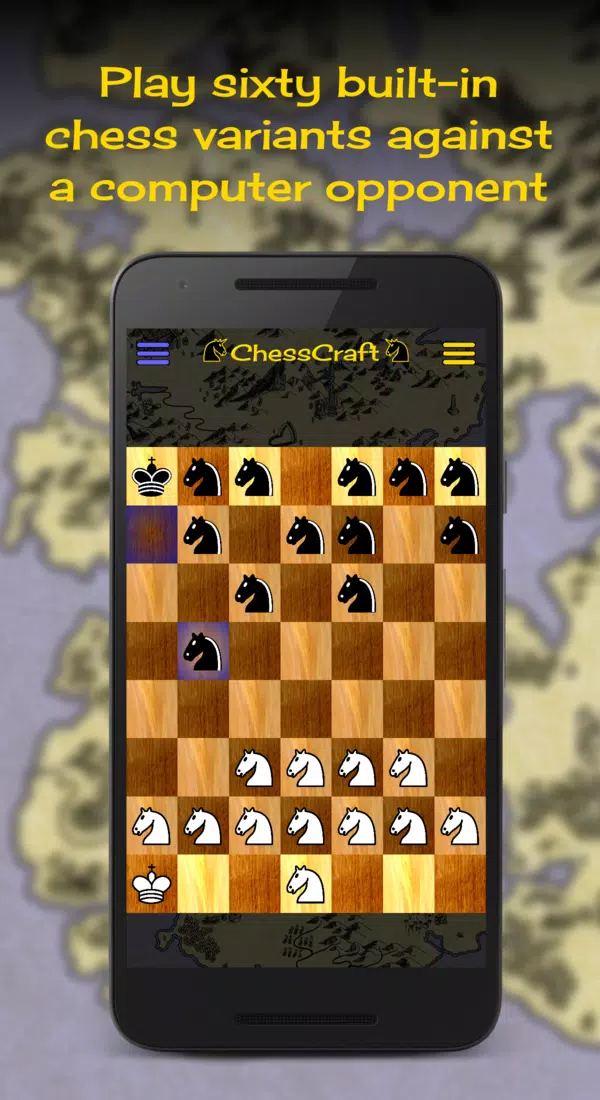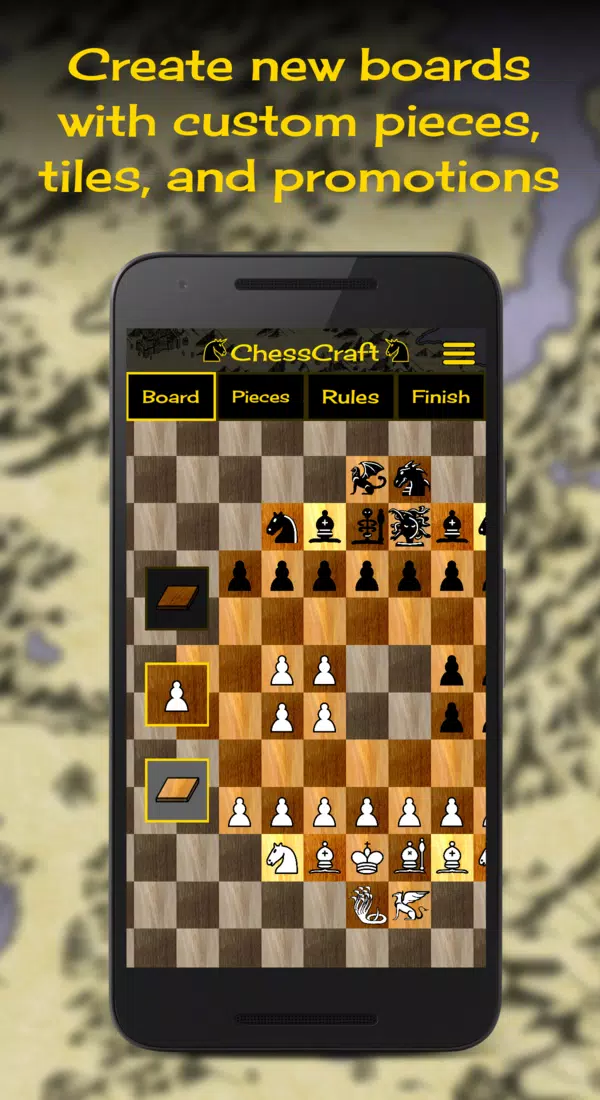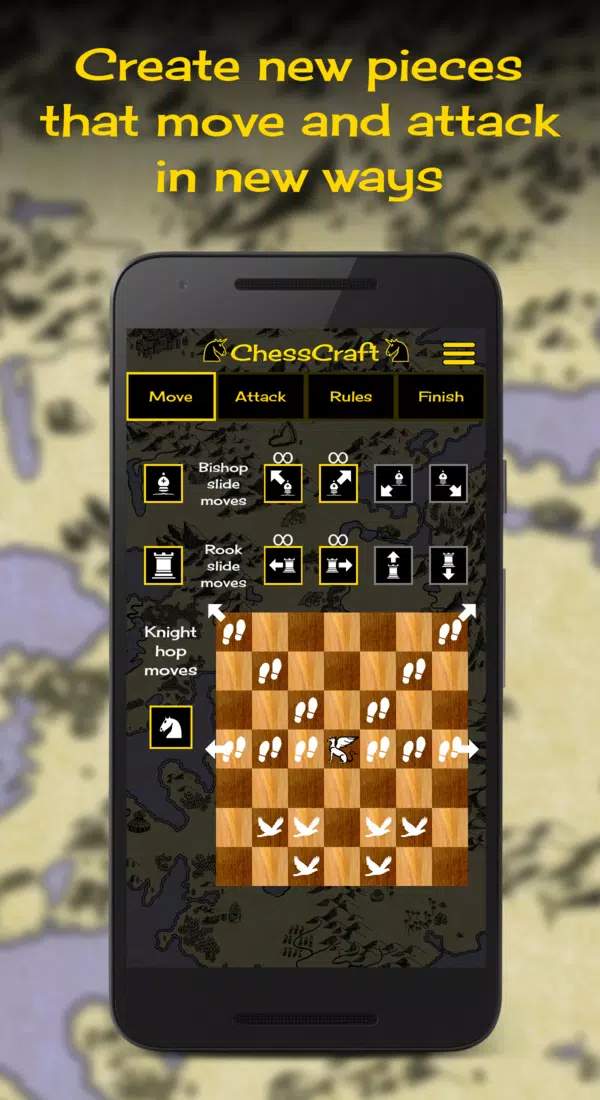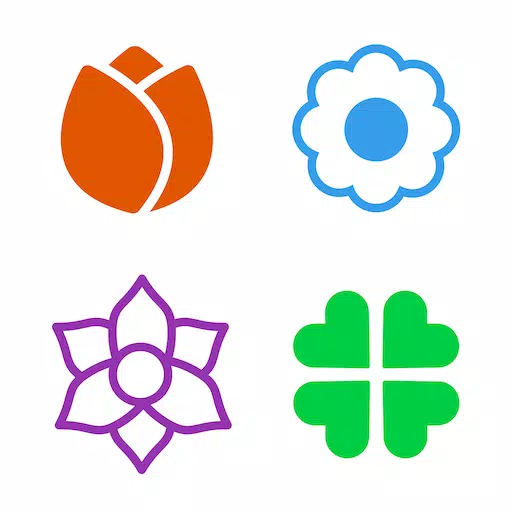Never play the same game of chess again with ChessCraft, the ultimate chess sandbox featuring an AI computer opponent. Dive into a world where you can customize chess boards, rules, and pieces to your heart's content. Share your unique creations online and challenge your friends or the computer in thrilling matches. With 75 built-in chess boards in adventure mode, the possibilities are endless. ChessCraft also boasts the world's largest chess variant database, making it a must-have for any chess enthusiast.
Explore ChessCraft at https://www.chesscraft.ca.
While many chess AI mobile games exist, ChessCraft stands out by allowing you to craft wacky boards and pieces, and immediately play against a robust computer opponent. Create new pieces using any combination of the 8 bishop or rook slides, along with a 7x7 grid of knight-like hops. You can even enhance or restrict the movement of nearby pieces. Design new boards with enabled or disabled tiles up to 16x16, set custom promotion rules for any piece, and add unique tile rules like witch windows (teleporters) and sanctuaries. The computer AI uses advanced concepts from computer science and graph theory to understand and compete against your creations.
When you share a board, your friends can also play against the AI. Sharing creates a personalized web page, such as https://www.chesscraft.ca/design?id=shape-variant1.
ChessCraft is completely free with no ads, except for occasional popups inviting you to become a ChessCraft Patron. As a patron, you'll enjoy uninterrupted gameplay. If you're a teacher, student, or facing financial constraints, simply send an email to receive a special access code.
Visit the website and send feedback or questions via email. If you enjoy the game, please leave a rating!
What's New in Version 1.16.23
Last updated on Oct 8, 2024
- Automatically apply transparency to your custom images.
- Double click designs to play or edit them.
- Added extensive internal debugging to help diagnose custom image problems.
Tags : Board