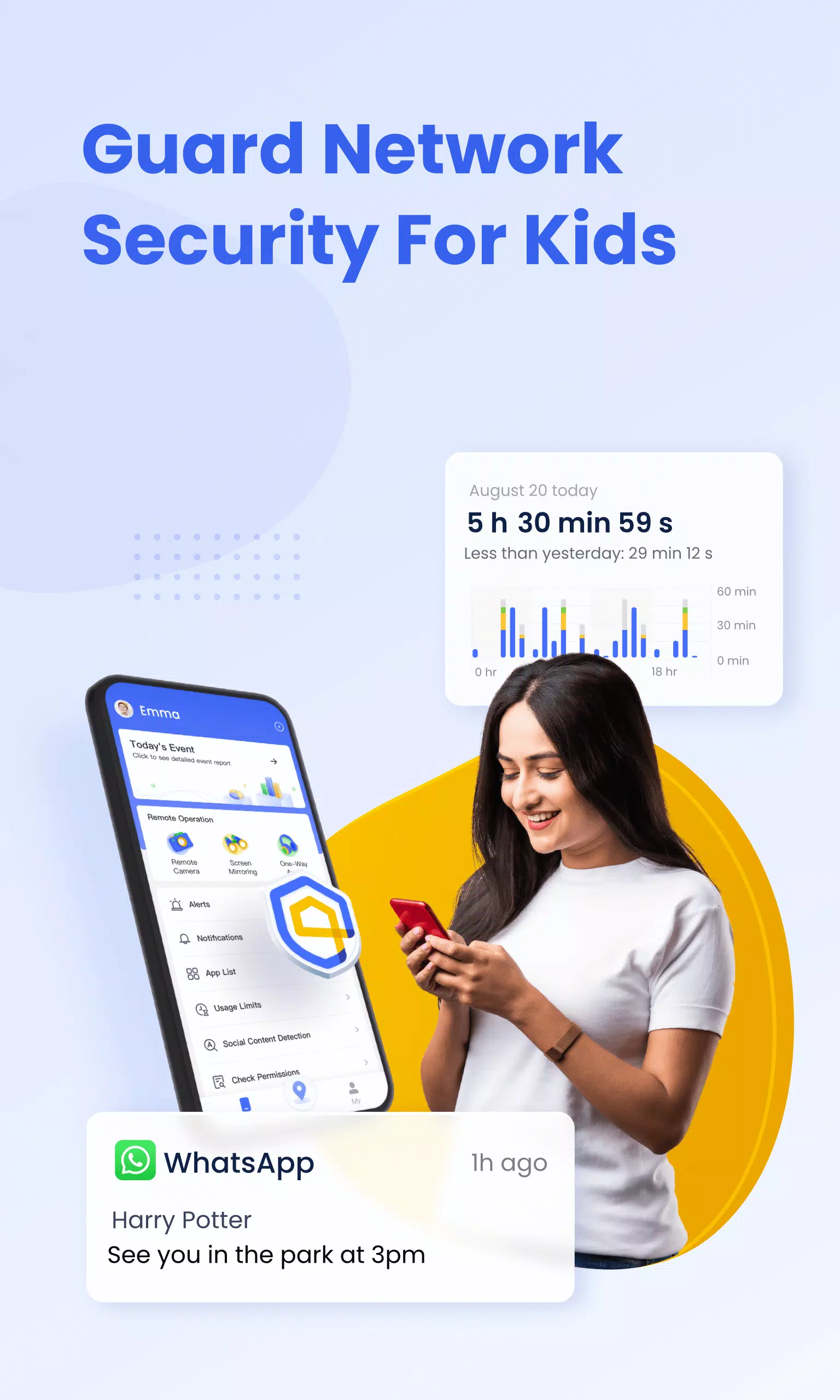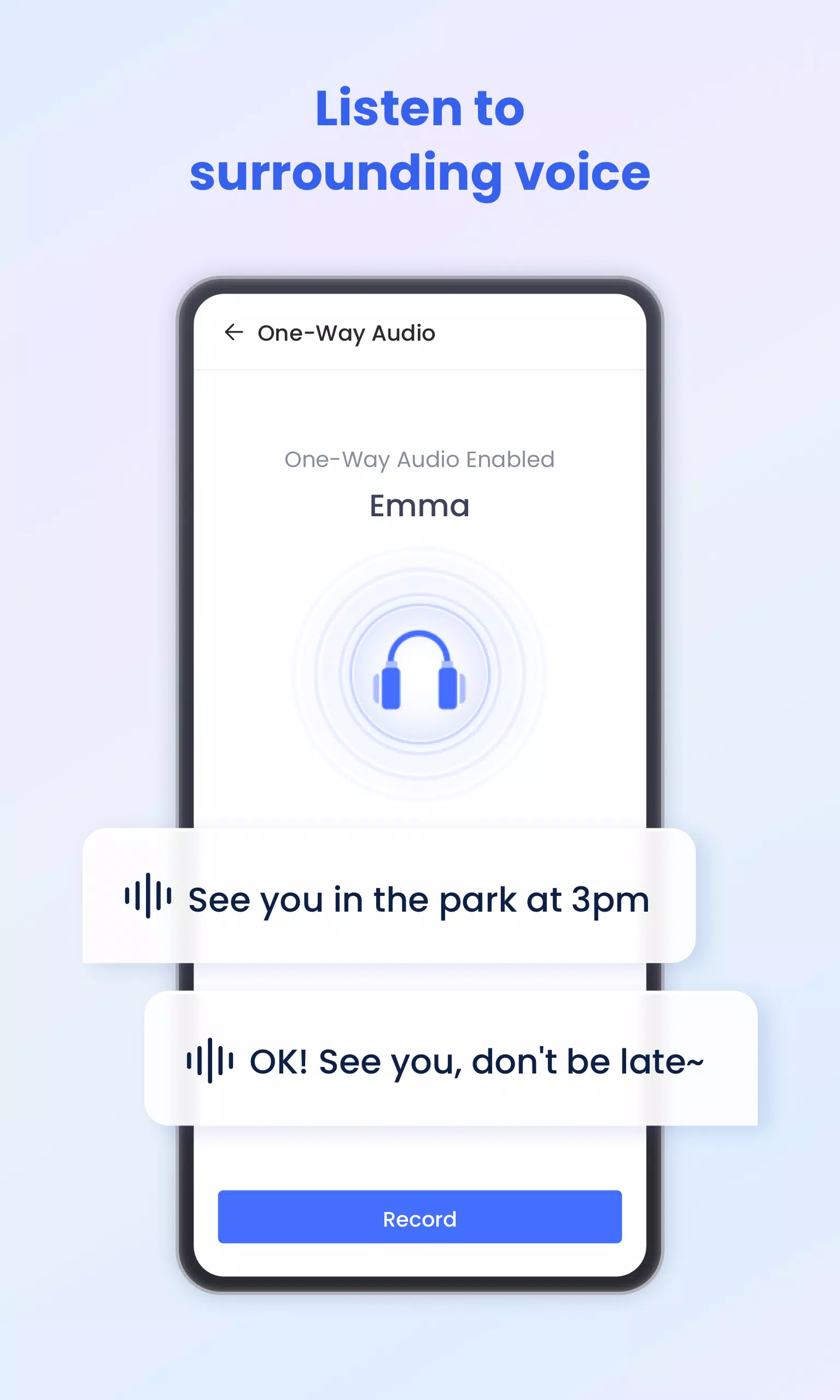AirDroid Parental Control App is dedicated to ensuring your child's safety with advanced features designed to keep you connected, even when you're not physically together. With AirDroid Parental Control, you can quickly locate your child with a simple tap, making it incredibly user-friendly and efficient.
We're excited to announce the release of our latest features including online monitoring, content filtering, and anti-cyberbullying tools, which enhance the protection of your child. These updates are crafted to ensure that your child remains safe in the digital world, with you building the perfect shield around them.
Are you curious about your child's activities? Are you too busy to constantly monitor them? Do you wonder how they interact online? Are you concerned about them coming home late? If you want to stay closely connected with your child, try AirDroid Parental Control for free today!
Here’s why AirDroid Parental Control is the perfect choice for you:
◆ Real-time Monitoring - You can cast your child's device screen to your phone in real-time, allowing you to see which apps they use at school and how frequently, helping prevent phone addiction.
◆ Sync App Notifications - Our real-time sync feature keeps you updated on your child's social media interactions on platforms like Facebook, Instagram, and Messenger, safeguarding them from cyberbullying and online fraud.
◆ Screen Time Management - Set a customized schedule to limit your child's screen time, ensuring they stay focused during class hours.
◆ App Blocker - Control app access permissions, restricting your child to only use approved apps. You'll also receive alerts if they attempt to install or delete apps.
◆ GPS Location Tracker - Our high-accuracy GPS tracker lets you monitor your child's location and view their daily route on the map, ensuring they stay safe and avoid high-risk areas.
◆ Location Alerts - Set up custom geofences to receive notifications when your child enters or leaves designated areas, acting as a constant, protective guardian.
◆ Battery Check - Keep an eye on your child's device battery level. When it's low, a reminder notification is sent to their phone, ensuring they stay connected with you.
Activating AirDroid Parental Control is straightforward:
- Install 'AirDroid Parental Control' on your phone.
- Connect your child's device using the provided link or code.
- Successfully install 'AirDroid Kids' on your child’s device.
- Link your account to your child’s device, and you’re all set.
To utilize AirDroid Parental Control, download the app on each device you want to manage. A single paid account can control up to 10 devices. AirDroid Parental Control is ad-free and offers a 3-day free trial of all Premium features. After the trial, a subscription is required, with discounts available for longer-term commitments.
Subscription costs are charged to your Google Play account and auto-renew unless canceled at least 24 hours before the end of the current period. You can manage your subscription in your Google Play account settings post-purchase.
The app requires access to:
- The camera and photos for screen mirroring.
- Contacts to select a phone number for GPS setup.
- The microphone to send voice messages and monitor surrounding sounds.
- Push notifications for updates on your child’s movements and new messages.
Before using AirDroid Parental Control, please review our:
For any questions or suggestions, feel free to reach out to us at [email protected].
What's New in the Latest Version 2.1.0.0
Last updated on Sep 7, 2024
2024/09/06 v2.1.0.0
- Added options in the Instant Block feature to block apps for 1 hour, 2 hours, or until midnight.
- Added options to set different restrictions for weekdays and weekends in Downtime, App Limits, and Website Limits.
- Enhanced quick response capabilities to your child's requests directly from the home page.
- Implemented bug fixes and fine-tunes to enhance stability and improve the overall user experience.
Tags : Parenting