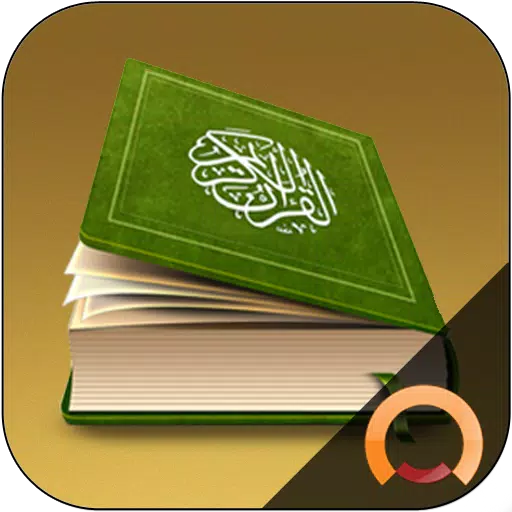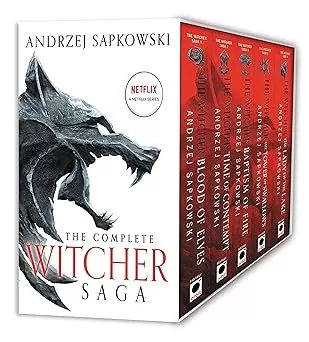Looking for a reliable and easy-to-use offline English dictionary? Look no further! Our free offline English dictionary app, powered by the comprehensive **English Wiktionary**, offers an extensive range of features designed to enhance your language learning experience. With over 545,000 English definitions and a large number of inflected forms, this app is perfect for anyone looking to expand their vocabulary on the go.
The app is designed with user-friendliness in mind, featuring a fast search function and an interface optimized for both smartphones and tablets. No need to worry about internet connectivity; it works offline without any additional files to download, making it ideal for use anywhere, anytime.
Key Features
♦ Extensive Definitions: Access more than 545,000 English definitions and numerous inflected forms to deepen your understanding of the language.
♦ Intuitive Navigation: Easily browse through words with a simple swipe of your finger, making it effortless to explore new vocabulary.
♦ Personalization: Manage your bookmarks, personal notes, and search history to tailor your learning experience to your needs.
♦ Crossword Assistance: Use the symbol ? for single unknown letters, * for any group of letters, and the full stop . to mark word endings, making it easier to solve puzzles and expand your word knowledge.
♦ Random Word Discovery: Utilize the random search button to learn new words and enhance your vocabulary in a fun and engaging way.
♦ Sharing Capabilities: Share word definitions with friends via other apps like Gmail or WhatsApp, making learning a social experience.
♦ Seamless Integration: Compatible with Moon+ Reader, FBReader, and other apps through the share button, ensuring a smooth reading and learning experience.
♦ Backup and Restore: Safeguard your configuration, personal notes, and bookmarks with backup and restore options on local memory or cloud services like Google Drive, Dropbox, and Box.
♦ Camera Search: Use the OCR Plugin for camera search on devices with a back camera, allowing you to look up words directly from images.
Advanced Search Options
Our dictionary offers fuzzy search capabilities, allowing you to find words with prefixes, suffixes, or containing specific sequences:
♦ To search words starting with 'moon', use moon*.
♦ To search words ending with 'moon', use *moon..
♦ To search words containing 'moon', use *moon*.
Customizable Settings
Personalize your app experience with various settings:
♦ Choose between black and white themes and customize text colors for a comfortable reading experience.
♦ Enable the Floating Action Button (FAB) for quick access to search, history, favorites, random search, or sharing options.
♦ Opt for a persistent search option to automatically display the keyboard at startup.
♦ Select text-to-speech options, choosing between British or American accents.
♦ Adjust the number of items in your search history, customize font size, line spacing, and default screen orientation.
♦ Set your startup preference to the home page, most recent word, random word, or word of the day.
Frequently Asked Questions
♦ No Voice Output?: Ensure you have voice data installed on your device. Follow these instructions for setup: http://goo.gl/axXwR.
♦ British Pronunciation Not Working?: Follow these steps to resolve: https://cutt.ly/beMDCbR.
♦ General Queries: Find answers to common questions here: http://goo.gl/UnU7V.
♦ Safeguarding Bookmarks and Notes: Learn how to keep your data safe: https://goo.gl/d1LCVc.
♦ Permissions Information: Understand why certain permissions are required: http://goo.gl/AsqT4C.
♦ Expand Your Experience: Explore other livio offline dictionaries available on Google Play for a broader linguistic journey.
♦ Troubleshooting Moon+ Reader: If Moon+ Reader does not list our dictionary, customize your settings to open the dictionary directly on long-tapping a word.
Please note that using an offline dictionary requires memory. If your device has low memory, consider using our online version: http://play.google.com/store/apps/details?id=livio.dictionary.
For Developers
Our application offers a Dictionary API for third-party developers. Learn more about integration here: http://thesaurus.altervista.org/dictionary-android.
Permissions
Our app requires the following permissions:
♢ INTERNET - to fetch definitions of unknown words.
♢ WRITE_EXTERNAL_STORAGE (aka Photos/Media/Files) - to backup your configuration and bookmarks.
What's New in Version 7.0.2-178yp
Last updated on Sep 22, 2024
Version 7.0
♦ Updated dictionary with new definitions to keep your learning up to date.
Tags : Books & Reference