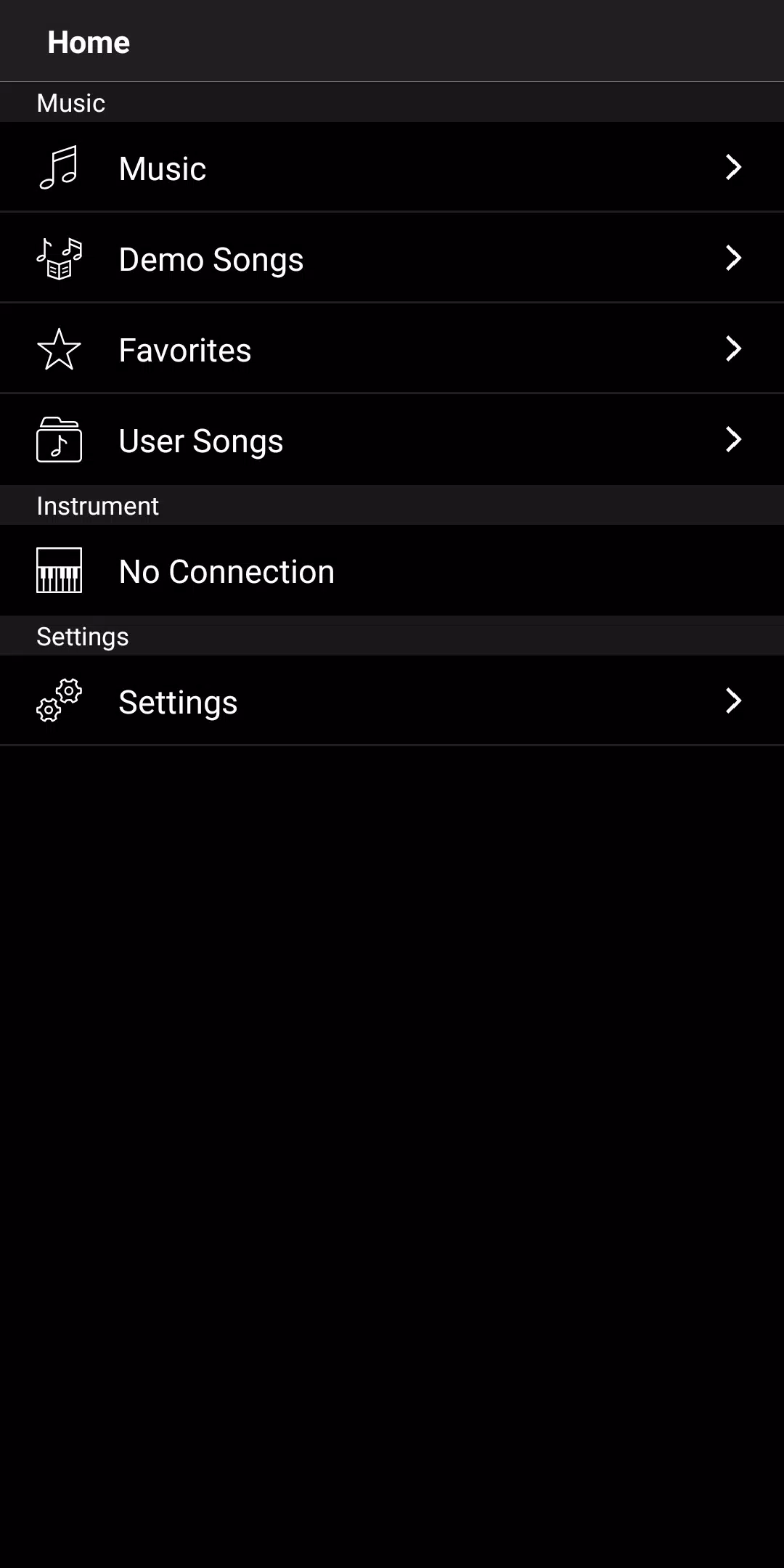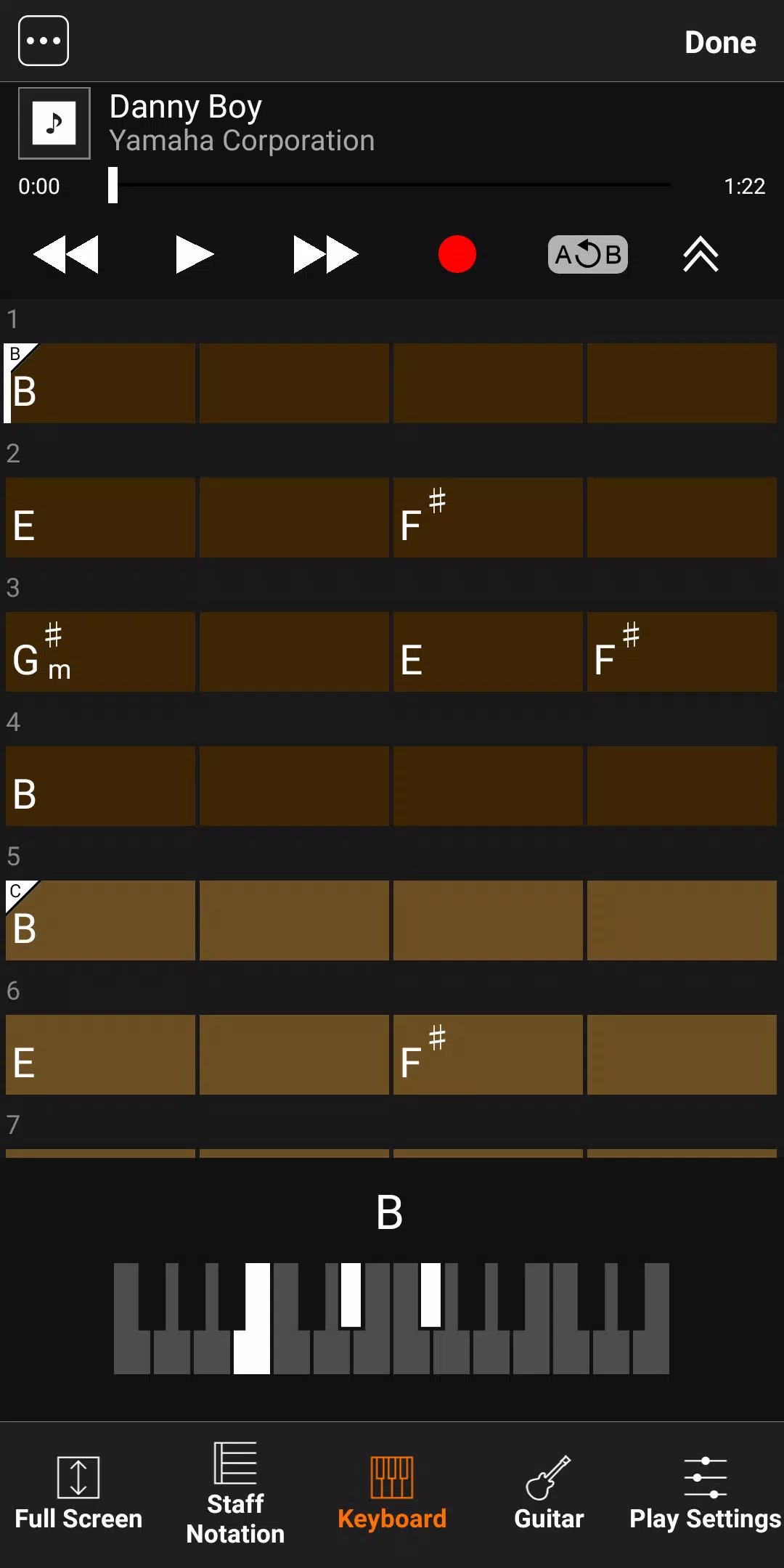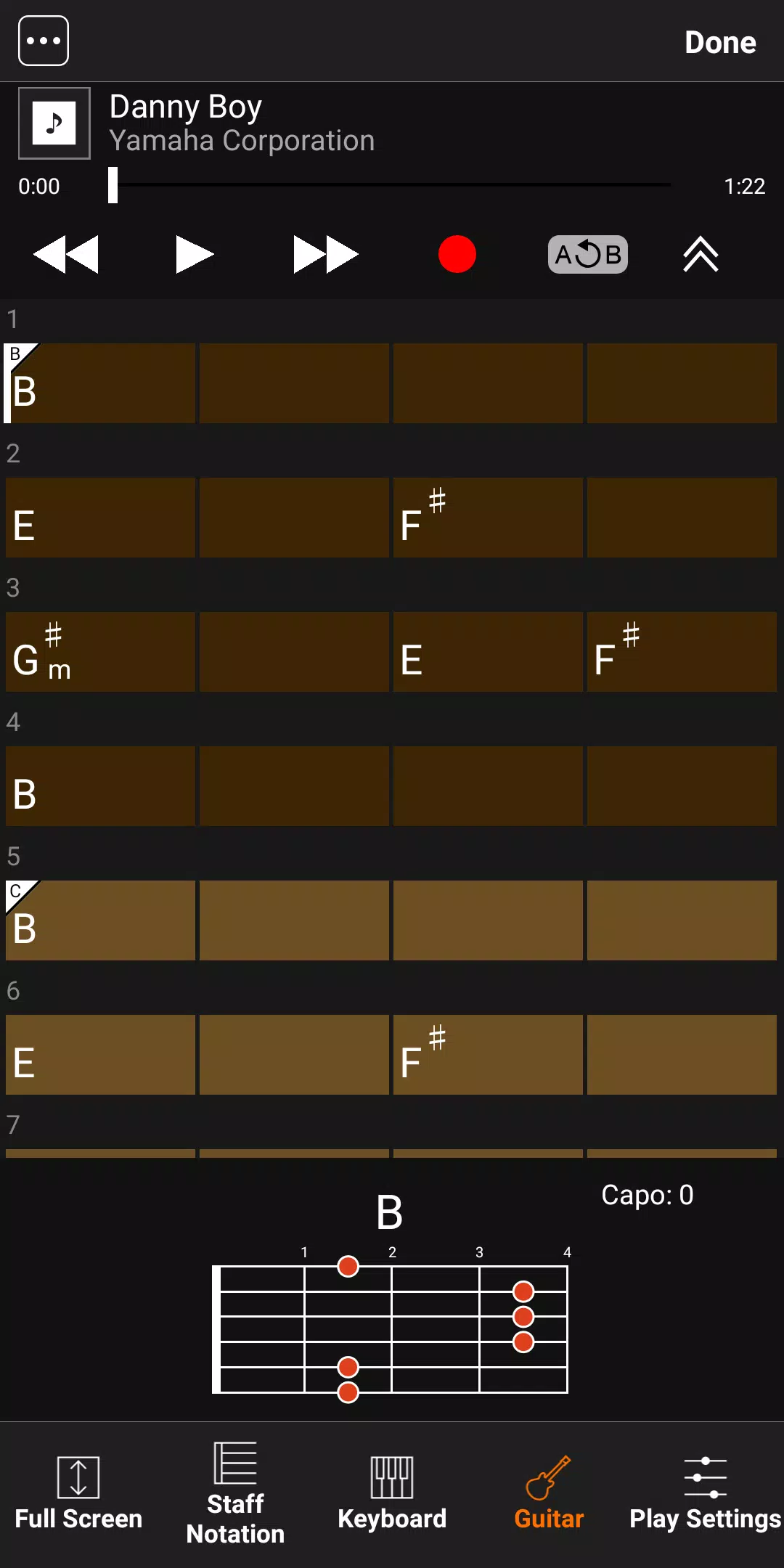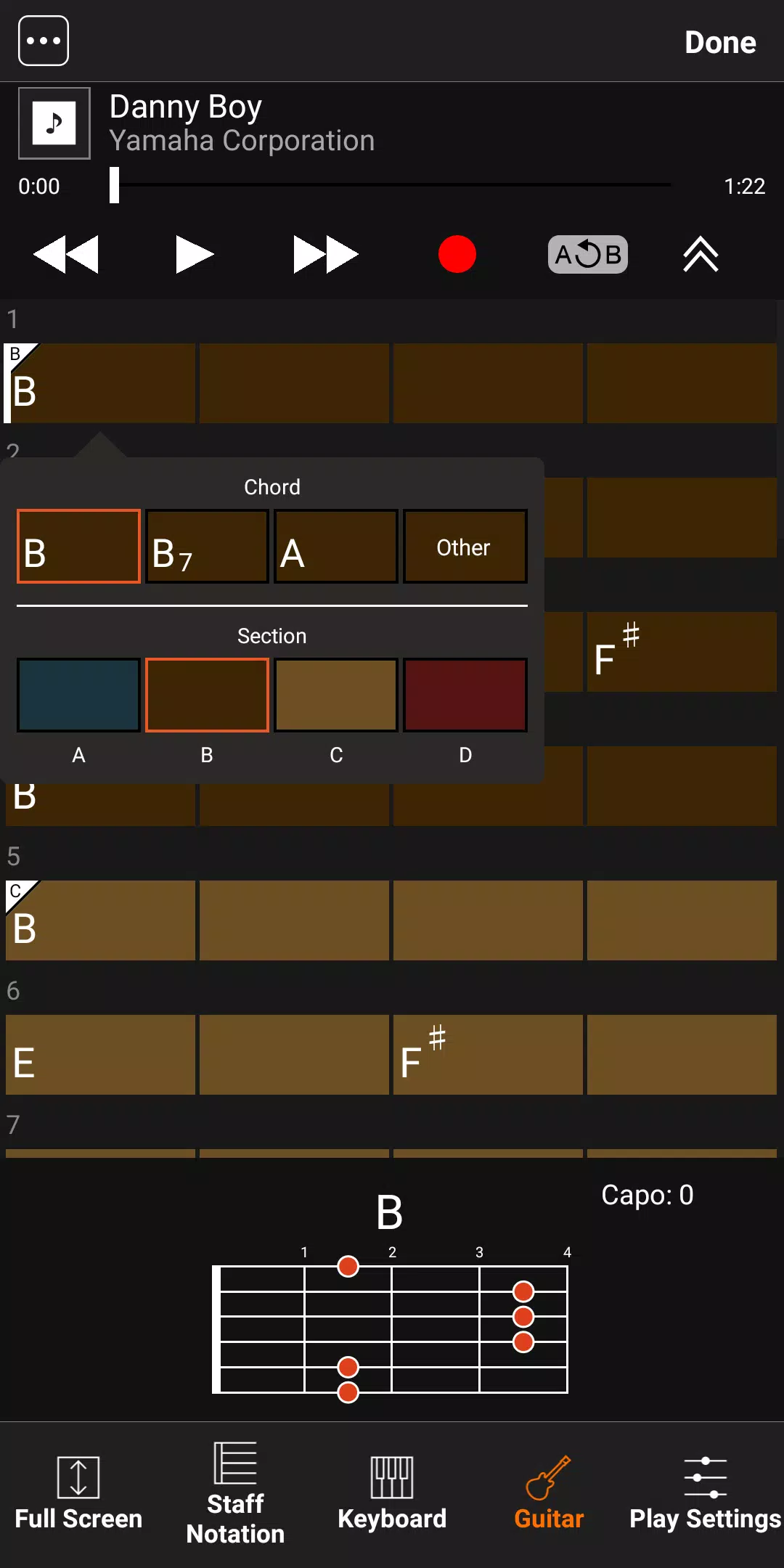Unlock the magic of music with the Yamaha Chord Tracker app, which effortlessly identifies chords in your favorite audio tracks! Whether you're practicing or performing, this innovative app analyzes the songs stored on your device and displays the chord symbols in an easy-to-read format.
*Please note: There have been reports of some Android devices, specifically the Pixel 4a and Pixel 4XL, experiencing OS restarts when the instrument is connected to the app via a USB cable following the Android OS security update from early March 2021. We are actively working with Google to resolve this issue and apologize for any inconvenience caused.
Key Features of the Yamaha Chord Tracker App
(1) Effortless Chord Chart Display
Dive into your favorite songs with ease! Simply play your audio tracks, and Chord Tracker will extract and display the chord sequence directly on your device. It's like having a personal chord chart for any song you love.
(2) Customize Tempo, Key, and Chords
Tailor your practice or performance to perfection. With Chord Tracker, you can adjust the tempo and key to suit your needs. Plus, get creative by editing the chords to craft your own unique arrangement. Choose from two recommended chords or select the chord root and type to make the song truly yours.
Important Notes
1. While the app closely matches the mood of the original song, the chords displayed may not be an exact match to the original composition.
2. DRM-protected songs are not compatible with this application.
3. Chord Tracker is not designed to work with music streaming services.
Tags : Music & Audio