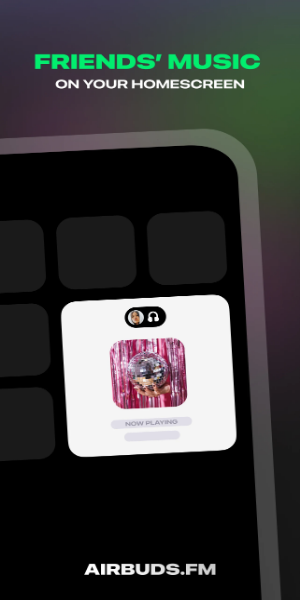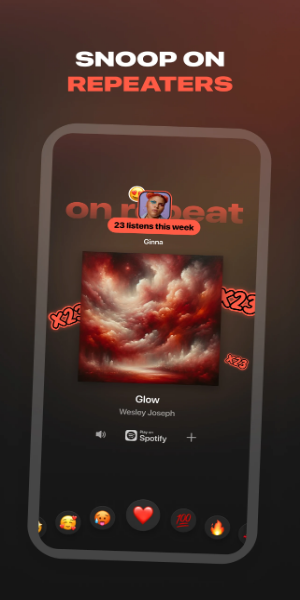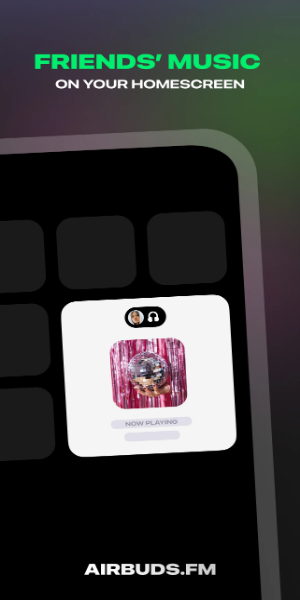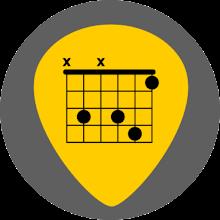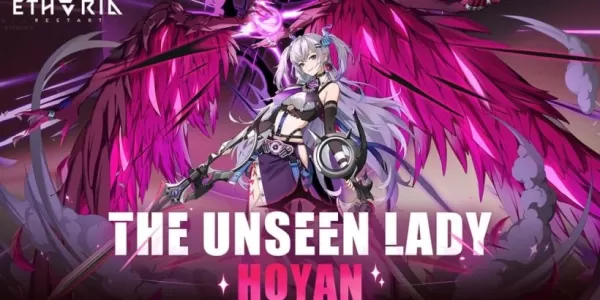Airbuds Widget is a revolutionary tool that transforms the way you share and experience music with your closest friends. With this widget, you can effortlessly view what your friends are currently listening to right from your home screen. Engage with their musical choices by reacting to songs, playing them on your preferred music apps, and sparking conversations—all while enjoying a real-time connection through shared melodies.
Introducing Airbuds Widget: The Future of Music Sharing
The Airbuds Widget redefines social music interaction by enabling seamless sharing of your listening habits with friends. This intuitive widget delivers real-time updates of your friends' current tracks directly to your device’s home screen, creating a dynamic and interactive music experience that brings people closer together.
Connect Through Shared Soundtracks
Airbuds Widget makes it incredibly easy to engage with your friends’ music selections. You can react to songs they’re streaming, instantly play those tracks on your own music apps, and kick off meaningful conversations based on mutual musical tastes. Not only does this elevate your social engagement, but it also opens the door to discovering new artists and genres curated by your circle.
How Airbuds Widget Works
Airbuds Widget is designed for simplicity and ease of use, offering a smooth integration into your daily music routine. Here's how you can start enjoying its features:
1. Connect to Spotify: Link Your Account
Begin by syncing your Spotify account with Airbuds Widget. This integration enables the widget to pull your listening data and share it securely with your friends. Simply authorize the connection so the widget can display your current tracks in real time.
2. Real-Time Listening Feed
Once linked, Airbuds Widget displays what your friends are currently playing—right on your home screen. Whether it's a new release or an old favorite, you’ll always know what’s on their playlist. Album covers and song titles appear instantly as your friends hit play, making music discovery effortless and fun.
3. Interact with Friends’ Music
With Airbuds Widget, you can respond to and engage with your friends' listening sessions in multiple ways:
React Instantly: Like or send emoji responses to the songs your friends are streaming straight from the widget.
Play on Your Device: Tap to open the same track or playlist on your favorite music app—Spotify, Apple Music, or any compatible service—with just one click.
Start a Chat: Use the latest tracks as conversation starters. Discuss everything from lyrics to live performances and deepen your bond over shared musical interests.
Airbuds Widget turns personal music consumption into a collective and engaging event. By connecting friends across distances and turning individual listening into a shared experience, the widget amplifies your enjoyment of music. Whether you're exploring new genres together or revisiting classic hits, Airbuds Widget ensures that music remains a vibrant part of your friendship.
Strengthening Social Bonds Through Music
Airbuds Widget goes beyond music sharing—it builds stronger relationships by making music a shared journey. With its seamless Spotify integration and live updates of friends' listening activity, Airbuds Widget converts solo listening into a collaborative experience. Whether you're jamming to the same beats or recommending hidden gems, Airbuds Widget enriches your friendships by placing music at the heart of every interaction.
Tags : Media & Video